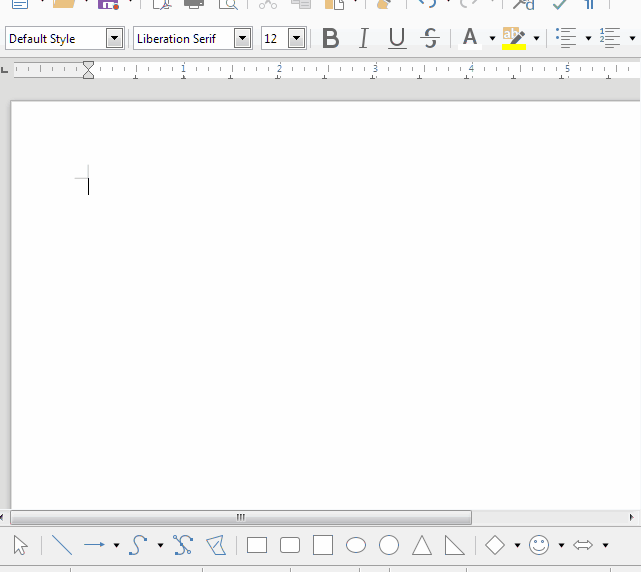Hi,
Using drawing tools, I create different types of figures with text inside them. I want to change vertical alignment of text in some of the figures.
If I add text to a figure by clicking Context menu / “Add Text Box”, then the text inside the text box is always vertically aligned to the center. I cannot change vertical alignment of the text, because commands “Format” / “Align” / [“Top”, “Center”, “Bottom”] are not available.
If I click “Insert Text Box” in the drawing toolbar, a frame can be added, where I can control text alignment. However, I cannot group a frame with a figure into one object. Handling text frames and figures separately when editing large schemes is not an option.
Version: 6.0.5.2 (x64)