I’m creating a very involved case study, but I want it in one document. I want to create a header where I can change information in the header when the segments of the document change.
Your question does not contain enough information about your document structure.
A header is a property of a page style. Consequently for simple different headers, you create as many page styles as different page “architectures”.
This is mainly the case for the front cover (no header at all), the TOC (specific header, Roman page number) and main content (document title, usual page number). You switch from one page style to another either with the occurrence of a paragraph with a specific paragraph style (you tell the target page style in the Text Flow tab of the style definition) or manually with Insert>More Breaks>Manual Break to choose the page style (and optionally to restart page numbering).
When your document is made of several identically looking chapters, it is not user-friendly to create one page style per chapter for only minor differences. This can be solved with a single page style using field insertion to retrieve information like document title, current chapter number and heading, date & time or other user properties (managed by File>Properties).
The possibilities are only limited by your imagination. As an example, here is a “dynamic” header from one of my documents:
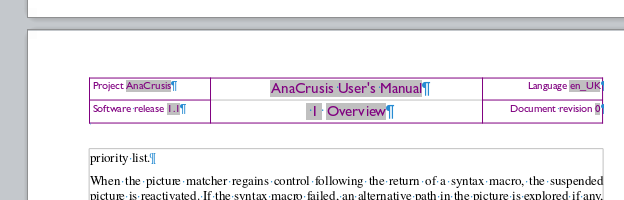
Data with gray background are retrieved with fields:
- those in side cells come from
File>Properties,Custom Properties - the title in the top row is also from
File>Properties, butDescriptiontab - the chapter number and heading in the bottom row are retrieve from the current Heading 1 chapter paragraph
To achieve this, your document must be rigorously and consistently styled. Read in the Writer Guide the chapters about styles, fields and properties.
Built-in help can give you an idea about the wealth of available field types.
To show the community your question has been answered, click the ✓ next to the correct answer, and “upvote” by clicking on the ^ arrow of any helpful answers. These are the mechanisms for communicating the quality of the Q&A on this site. Thanks!
In case you need clarification, edit your question (not an answer which is reserved for solutions) or comment the relevant answer.
