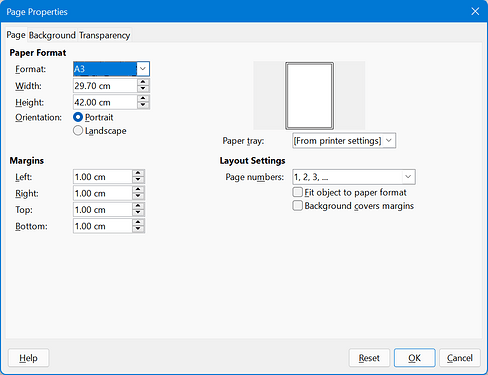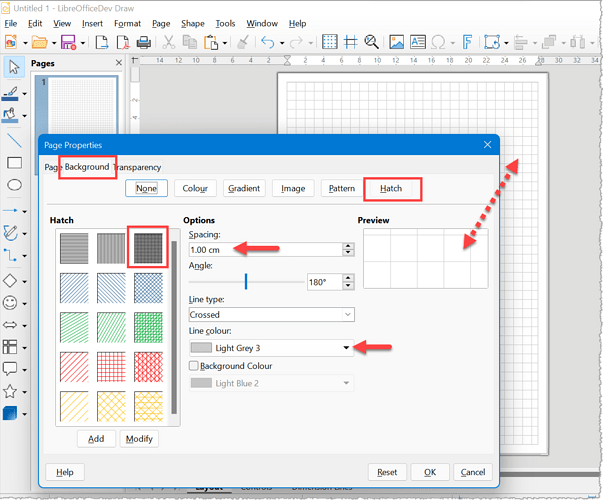I want to create an A3 size graph paper with 1cm spacing. Is there an easy way to do this?
From the menu, choose Page>Page Properties....
In the “Page Properties” dialog, tab “Page”, select the “Orientation” and the “Margins”.
In the “Background” tab, click on “Hatch”. Select the Hatch “Black 180 Degrees Crossed”. At “Spacing = 1 cm”. For Line colour, e.g. Light Grey 3, if you don’t like black or another colour. Click on
OK. With me:
Version: 7.2.4.1 (x64) / LibreOffice Community
Build ID: 27d75539669ac387bb498e35313b970b7fe9c4f9
CPU threads: 8; OS: Windows 10.0 Build 19044; UI render: Skia/Raster; VCL: win
Locale: de-DE (de_DE); UI: de-DE
Calc: CL
Bottom-left corner is X;Y origin.
I couldn’t put an automatic border. A rectangle without fill works, instead.
Also works in Writer, but without page margin.
Version 7.1.8.1.
What’s easy?
Set a 1 cm - grid.
Set snap to grid, start with a line, copy it and paste it abouit 5 times, bring the copies in position (aligned), group them, copy and paste again…
You have the (say) horizontal part of the grid, best as a group of single lines. Ungroup it temporarily again, select about the number you need for the vertical lines, copy them, paste them, rotate them by 90°, group them dilate the group as needed. …
You see in less than 5 min you will have your grid paper. That’s about what I needed to write the guide.
Well here is one in A4.
Many thanks for this info. I’ll give that a try.
There is also an extension for creating grids and lined paper, see [LinienBlatt-Designer » Extensions]
It is only in German?
I think so, but I thought it would help some people. Maybe I can translate it, because I’m German.
- Draw the leftmost line
- Duplicate it (menu
Shape-Duplicate…, orShift+F3), n copies (27?), X axis 1 cm, Y axis 0 cm - Draw the upper line
- Duplicate it , n copies (39?), X axis 0 cm, Y axis 1.00 cm
LibreOffice Help on Duplicating Objects.