I have 40 worksheets. Each has a unique name.
I’d like to navigate directly to each sheet.
In MS Excel, I had set a name to topmost cell (e.g. A1’s name > david).
Then, when I want to jump to that worksheet,
- I press Ctrl+G (goto)
- I write “david”
- I press Enter
That’s the shortest way I could find.
Is there any equivalent in Libre Calc ?
for now, I know 2 options:
- F5 (navigation) (closes existing dialog) > F5 (starts & focus the dialog) > TAB > TAB > TAB > then arrow keys or 1st letter of worksheet name.
- manually Ctrl+PgDn all the way to the desired sheet
- write a macro

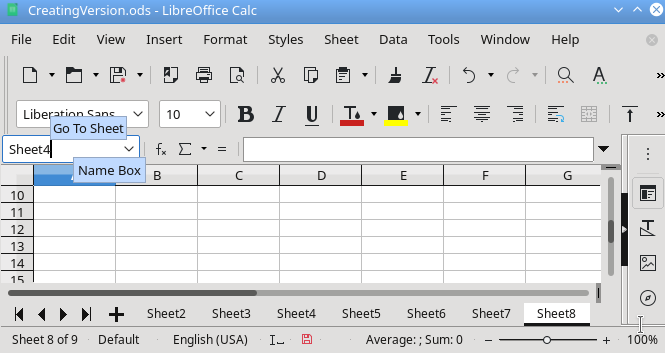
 ) next to the answer.
) next to the answer.