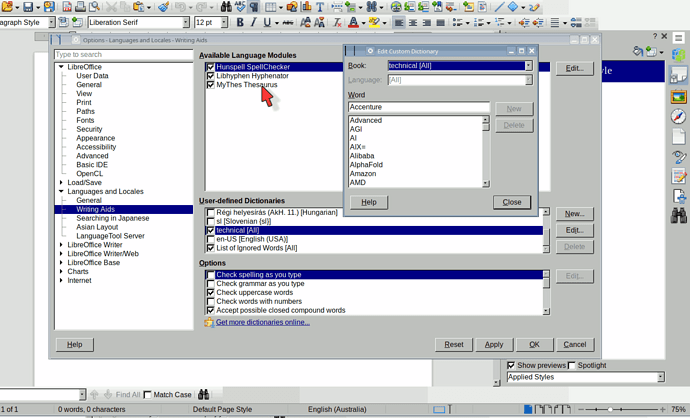I have some names in my document that are labelled as grammar errors. With right click on the word a menu appears with the option Add to Dictionary that when selected all occurrences of that name are no longer labelled as errors.
How can I see a list of all words I’ve added to the dictionary?
How can I edit or remove some of the words I’ve added to the dictionary?
How can I make sure that these words are registered inside the dictionary of the current document and not for all documents?
Would be possible to make a different dictionary that contains only these names?
Lastly. Can I register auto-correction for a name? So when I type it wrong it gets marked for correction.
Thanks in advance, I hope everything is clear.
My specs:
Version: 25.2.2.2 (X86_64) / LibreOffice Community
Build ID: 7370d4be9e3cf6031a51beef54ff3bda878e3fac
CPU threads: 12; OS: Windows 10 X86_64 (10.0 build 19045); UI render: Skia/Vulkan; VCL: win
Locale: it-IT (it_IT); UI: en-GB
Calc: CL threaded