Is it possible to put a label field “on top of” other text in a Base Report?
I am trying to accomplish something like the following (and this is not my idea! My user is a non-profit that wants to do things its own way).
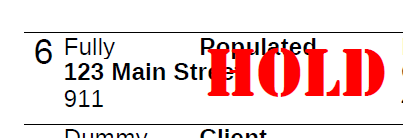
Thanks,
Charles

Is it possible to put a label field “on top of” other text in a Base Report?
I am trying to accomplish something like the following (and this is not my idea! My user is a non-profit that wants to do things its own way).
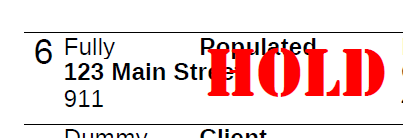
Thanks,
Charles
ReportBuilder allows only fields, which doesn’t overlap. Only graphical elements (shapes) could be set on top of the text content. But it will be shown in the background.
Remember: All content in the report will be shown in Writer tables. So you only could set text content in front of other content by creating Insert → Text Box after the report has been executed.
Shapes – that will work. I can find some shape that will symbolize HOLD, I like that it is under the text and so the text is still readable.
Insert → Text Boxafter the report has been executed
Yep. That’s how I did the example above.
Thanks!
CM
$#@$$##
That won’t work. I ran into this once before. 73707 – EDITING: Report-Builder - Conditional Print Expression isn't saved for Shapes
Grrrr!
Gosh these persistent bugs are annoying. Reported: 2014-01-16 16:44 UTC by Robert Großkopf. That’s you? That’s your eleven-years-younger self? In another couple of years this bug will be old enough to vote.
Any other ideas for solving my problem?
CM
@RobertG when I hit this problem before, you wrote
Only possibility: It would work if the shape is the only element in a group. So you could hide the group instead.
Question: How do I insert a Group? I don’t see it in the menus.
Charles
I kind of get it. Groups are essentially additional detail sections in a report. They would be appropriate if you wanted a report of all sales for the week, summarized by day, right?
They won’t begin to work for my requirement of overprinting HOLD on top of other report detail fields – am I correct?
Charles
Right, shapes couldn’t be hidden. So I hid the group instead. But it isn’t working for you, because the shape should be part of many other elements.
There are many bugs in ReportBuilder. ReportBuilder had been an extension for many years. Then it had been integrated in LibreOffice but it is still the same: Works only with Java and many bugs won’t be fixed.
Yeah, 'fraid so. When the reference documentation says “… but you can’t actually do that because” and then links to three bug reports, you know that bugs are kind of an enduring aspect of the product.
Question. Humor me. I am a very experienced coder but in a totally different realm. I have never once in my life opened MS Access. How DO people generally produce printed-type reports from LO Base? Do they write custom code? In what language?
Thanks much,
Charles
Can only tell what I use:
PS: And I have reports generating xml, not directly for print. But they go to Indesign for further processing.
“Reference documentation” → you mean the chapter for reports in Base Guide? Have written the original of the English translation in German. Most of the content I have extracted by trial and error…
I’m using the ReportBuilder when for grouped documents.
If I try something as invoices I create a Writer template with placeholders (Insert → Field → More Fields → Functions → Placeholder), which are named like the fields of a view of the database are named. Content of the invoice I fill in a table of the template, creating a new row in this table for every new row in another view of the database.
I concentrate on what can be done. In your partiular case, I would reserve a little bit of space for a big red “H” instead of the word “Hold” on a different layer.
Most of my reports are Calc documents.
I hear you. My users are a non-profit that thinks more and more type on the page is good. The main consumers of the report are volunteer drivers who tend not to read very carefully. People are old and don’t read small type very well. It’s never as simple as it seems.
I found space for a medium-sized HOLD in red with a bold underscore.
CM