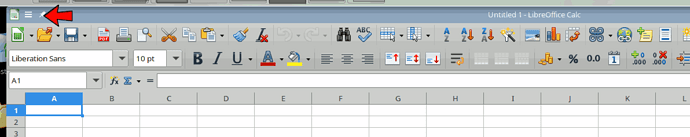The menu bar has disappeared as per several threads I’ve read on here. As I understand it, it has something to do with a ‘Global Menu’ setting. But I do not want to use a ‘Global Menu’. I cannot find any instructions on how to switch this new ‘feature’ off. Any links to relevant instructions would be welcome.
Thanks.
Do you use a tabbed interface? If so, the top left icon with a tooltip Menubar will toggle visibility of the menu
No, I don’t use a tabbed interface, I use a standard toolbar. Nonetheless, I tried adding the ‘toggle menubar’ button but it does nothing. No menu bar appears.
Please tell us your operating system, LO version; HELP → About and use the copy icon next to Version Information. Also your desktop manager if Linux.
I can’t access Help>About because I’ve got no menubar. But I’ve looked up the details on my applications manager and it should be;
Version: 25.2.5.2 (X86_64) / LibreOffice Community
Build ID: 520(Build:2)
OS: Linux 6.6 (Manjaro)
Edit - Forgot to add desktop manager KDE Plasma 6.3.6 X11
Does this image look like what you have? If so, you can access your menu via the hamburger icon indicated by the arrow.
Yep, all my other applications look a bit like that, and the menu is indeed accessed from the ‘hamburger’. Except LibreOffice, which has no hamburger, nor a menubar. Just an otherwise completely blank window title bar (apart from the title), and then the toolbar directly below it.
(I tried clicking where the hamburger should be, just in case it’s a colours issue, but it’s definitely not there)
Hmm. What is the command string in the Application Launcher for LibreOffice?
It’s
libreoffice --writer %U
for Writer but the same issue is in all my LibreOffice applications (I use Writer and Calc - don’t use the others)
Edit - this is weird
I wanted to just check that I had it right, so I opened LibreOffice from the command line with libreoffice --writer, and it opened with the menu back!
Tried to open a file from the file manager and the menu is gone again.
Basically this has been consistent for a couple of tries - menu there when opened from command line, gone if called any other way.
Try your luck with SAL_USE_VCLPLUGIN=gen libreoffice %U as the command string in the Launcher.
Past my bedtime; you might find Development/Environment variables - The Document Foundation Wiki helpful in the meantime.
IMHO this “global menu” is a setting in KDE, not in LibreOffice. I saw a thread recently, but don’t remember, if this was solved.
EDIT:
Thanks. I tried a few options SAL_USE_VCLPLUGIN=gen gives a really old fashioned screen, proper menubar though
SAL_USE_VCLPLUGIN=qt6 gives the screen I’m used to so I’m guessing that’s the default on my system.
Most interesting of all, SAL_USE_VCLPLUGIN=qt5 loads with the familiar Qt window, but in the console is says “There’s already a global menu bar…”. Nothing else and it works fine. Odd.
Anyway, thanks for your help, I’ll keep trying to get it consistent, but for the moment SAL_USE_VCLPLUGIN=qt6 is working and I’ve set that as the application command. We’ll see how that goes…
Yes, it is, but, as far as I understand it, it’s a LibreOffice recent change to make use of it (where it exists). That change seems to have sparked these problems for some use cases (like mine). All my other applications on KDE work fine, it’s only LibreOffice that doesn’t (or didn’t - might have fixed it now, see above), so it must be set up slightly differently from other applications.