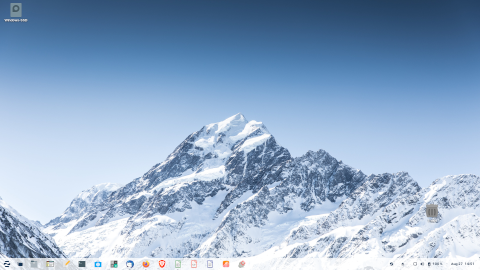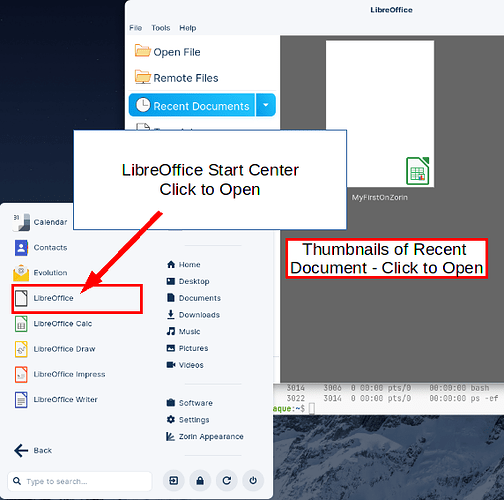Just switched to Linux from Windows. In Windows, I used to be able to right-click on any L.O. app icon on the taskbar (Calc, for instance), and the context menu would show me the last several files I was working on. It was very convenient.
I don’t seem to have this same functionality for L.O. icons on the Linux taskbar. Is there a setting I can change somewhere to get that context-menu file history back?