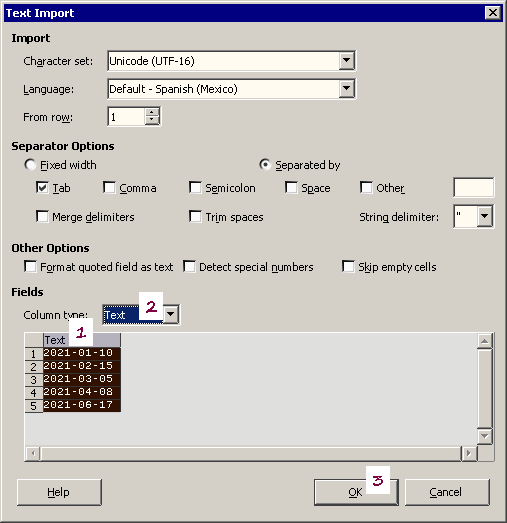I am a relative novice with spreadsheets & charts but will try to ask my question as clearly as I can.
I have a simple Calc sheet consisting of six columns and have inserted a chart to plot column A which is ‘Date’ in format DD/MM/YY against column F which is ‘Gain’ in currency. Approx once a calendar month I enter the date and a value for ‘Gain’ in corresponding row against that date.
I would like a ‘line only’ or ‘XY Scatter’ chart type and seem to have got nearer to what I need using ‘XY Scatter’ but, try as I might, I cannot get the date (X axis) to display as per the dates I have in the A column of sheet. Trying to format X axis scale only gives me the option of ‘automatic’ for the Major Interval or, if i uncheck this my choice is restricted to the number of days (not months) for the interval. My need is for this X axis to display the date when I actually made the entry to the sheet (as I say above, usually approx once per month).
Would appreciate your advice on whether this can be achieved and, if so as I am inclined to think, your guidance on how to do it.