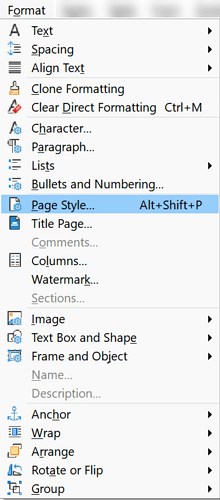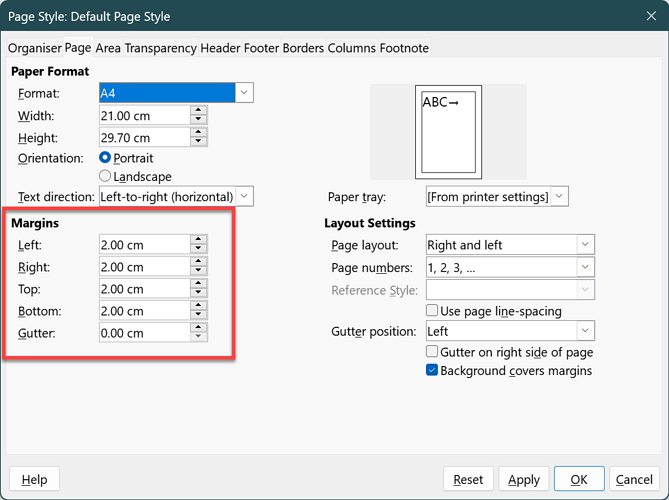How can I set margins in LibreOffice Writer? I would like to have top and bottom margins 2,5 cm and left and right margins 3 cm.
You have the answer to your question from @Hrbrgr but I feel there might be more you need
For more information, see the Writer Guide or even the Getting Started Guide downloadable from English documentation | LibreOffice Documentation - LibreOffice User Guides
Choose in the menu Format>Page Style:
and then in the dialog
Margins: If you need it permanently, set the margins in a blank document. Then save it as a document template (you may want to check the “□ Set as default template” box there).
Document Templates in Writer
4 Likes