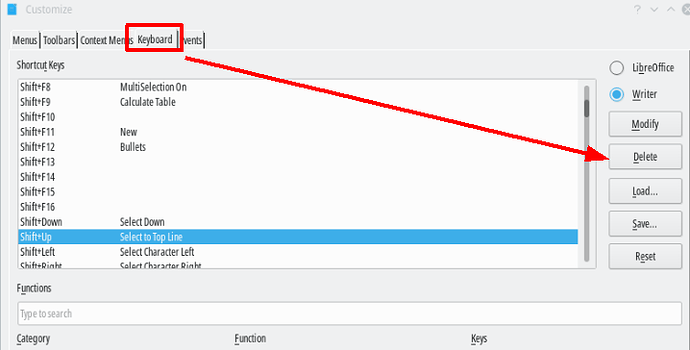I was just working on something in LO Writer (4.3.4.1) and the screen split in half. Another time, I hit some keys and a window pops up saying I have 30 seconds before LO closes. Another time it just shuts it down. I’m pretty sure short cut keys are the culprit. I don’t need any of them. Is there a way to shut them all down? Thanks.
As far as I know(!), I have never had the problems you speak of. But I never use the shortcut keys either, preferring the menus so as to be absolutely sure of what I do, and would like to disable them also. With my thick fingers there are already too many ways to make mistakes.
Hello,
are you really sure that LibreOffice short cuts are causing the problems? In many cases the short cut keys are handled by the OS you are using and start their work before they “reach” LibreOffice. For example I have configured F11 in my OS (Linux, KDE Desktop) to start a browser. F11 always starts a browser and never ever I get LibreOffice dialog to manage templates, which is configured for F11 in LibreOffice standard installation. But back to the real question. You can delete any shortcut key defined through Tools->Customize->Keyboard
A little bit effort, but can be done
Thanks very much, Opaque. I haven’t done any configuring the keys with the OS so I doubt that’s it. But I noticed in the shortcut keys there are a lot of Ctrl/shift things and it seems that’s where I get in trouble, so I’ll eliminate those. And the shortcuts with no functions–they don’t do anything so just leave them? Or get rid of them? Thanks again.
You know what, I just looked through all the shortcut keys and none of them do the problems I’ve been having. (automatic shutoff, shutoff in 30 seconds warning window, split screen). Is there a way of knowing how the OS (linux Porteus) is configured with those things?
Hi,
-
The keys with no Action defined shouldn’t do anything, so I would leave 'em. My first impression on your post was that you deal with OS shortcuts, which may be there even if you didn’t define yourself (there are always some defaults and my “F11-example” just was an example for illustration purpose)
-
There are too many linux distributions out there to be an expert in all of them and finally the info “linux Porteus” is not enough since in general shortcut keys are defined in window managers like GNOME, KDE, LXDE or whatever you may use. To be honest, I only know where to look for shortcuts in KDE.
Thanks a lot, Opaque. I found a Porteus forum and somebody was struggling with something similar there. I’m going to check ask about it there. I really appreciate your help.