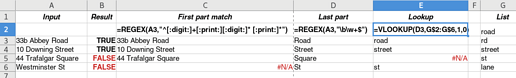In a reply to another question @mikekaganski seemed to show a REGEX function that uses a cell for a condition(?)
My regex is for extracting a street address from a long string of many address items:
REGEX(W2,"([:digit:]+[:print:][:digit:]*) "&"[:print:]*"&"\b(ROAD|RD|STREET|ST|LANE|LN)\b")
I need a much longer list of possible road name parts than the six items (ROAD…LN) there.
I want to store these in a named cell elsewhere (concatenated with the pipes).
Can this be done? If so, what is the syntax, please?
Thanks for all help.