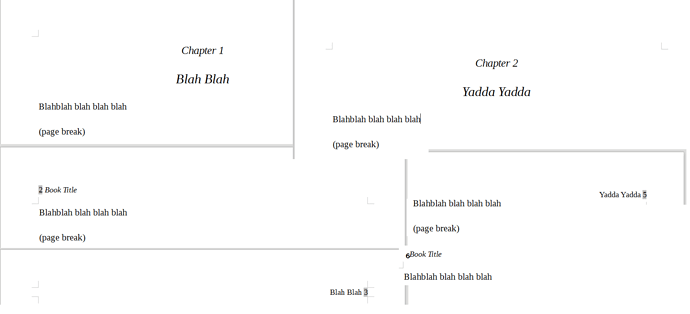Headers (and footers) are attributes of page styles. You need them to customise the page style used for chapters.
I guess your book is made of various parts: a cover, dedication, TOC, chapters, final material, back cover. Every part has its own page layout and therefore a dedicated page style.
In the chapter case, the layout is subcategorised as first page, left page and right page. You have two ways to achieve that. Since it has already been covered in detailed in this site, I’ll only present the “poor man’s way” since you seem to be a beginner with Writer. This method has some limitations but it fully covers your present need.
First step: page style setup
- Display the style sidepane with
F11 or Format>Styles & Formatting, click on the fourth small icon in the toolbar (Page Styles)
- Right-click on the page style used for chapters and
Modify
- Go to
Header tab
- Check Header on to activate header
-
Uncheck both Same content … boxes to enable first/left/right variants
- Push
OK
Second step: define your headers
- In the first page of an chapter, click in the header (it is easier to locate the header if
View>Formatting Marks is enabled) and erase everything
- In a left page:
- (Recommended) ensure the paragraph style is Header Left
-
Insert>Field>Page Number
- Type a space or a tab
-
Insert>Field>More Fields, Document tab, type Chapter, format Chapter name, level 1
- In a right page:
- (Recommended) ensure the paragraph style is Header Right and set right alignment
- insert the elements in reverse order
To go further than this simple case, download and read the free Writer guide.
To show the community your question has been answered, click the ✓ next to the correct answer, and “upvote” by clicking on the ^ arrow of any helpful answers. These are the mechanisms for communicating the quality of the Q&A on this site. Thanks!