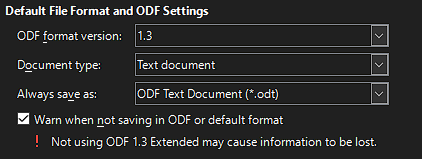Thanks, @Lupp, I took a look, but it didn’t really answer my question. I also tried to understand the Wiki page on extensions; however, I wasn’t able to truly parse that in my brain.
And thanks, @ajlittoz, for your extensive message.
I think the problem I’m describing above is fuelling the Fear in your FUD. It presents it as if, when the software is used in the legally prescribed way (using ODF 1.3) data will be lost, e.g. documents can no longer be read.
LibreOffice is better for creating accessible and compliant ODF 1.3 than any other tool I know right now. However, in the interface it claims it is incompatible. So, what I am looking for is a list that users can see where they know what functionality they cannot use without data loss, so they can trust the rest works.
Perhaps this doesn’t exist at the moment. I’ll explore what I can do to create a stop-gap solution.
Also, as an aside, I think government documents get quite complex, quickly. They often use elaborate cross mentioning and footnoting schemes. Most of the functionality that is used is in ‘Track Changes’ though, as every document gets written 10 times by 20 different people before it is finalized.
(Reposted as a comment because I accidentally posted it as an answer)