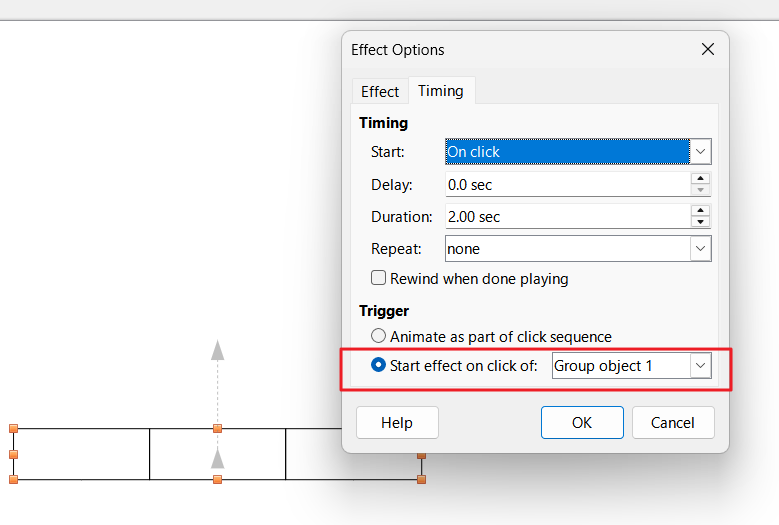The last time this was asked on this forum it was in 2012. Has LibreOffice added keyboard as animation trigger tool instead of click? If so, I don’t find it. Any help will be appreciated.
I have no problems doing it via the space bar or Enter.
Version Info:
Version: 25.2.2.2 (X86_64) / LibreOffice Community
Build ID: 7370d4be9e3cf6031a51beef54ff3bda878e3fac
CPU threads: 8; OS: Windows 11 X86_64 (10.0 build 26100); UI render: Skia/Raster; VCL: win
Locale: de-DE (de_DE); UI: de-DE
Calc: threaded
I tried but doesn’t work to me.
Version: 25.2.2.2 (X86_64) / LibreOffice Community
Build ID: 7370d4be9e3cf6031a51beef54ff3bda878e3fac
CPU threads: 12; OS: Windows 10 X86_64 (10.0 build 19045); UI render: Skia/Vulkan; VCL: win
Locale: en-GB (ca_ES); UI: en-GB
Calc: CL threaded
Can you please confirm my example works on your end?
Untitled 1.odp (11.3 KB)
You have explicitly specified that the animation should start when you click on the object. Then it will only do so.
Ooops. My fault. Sorry.