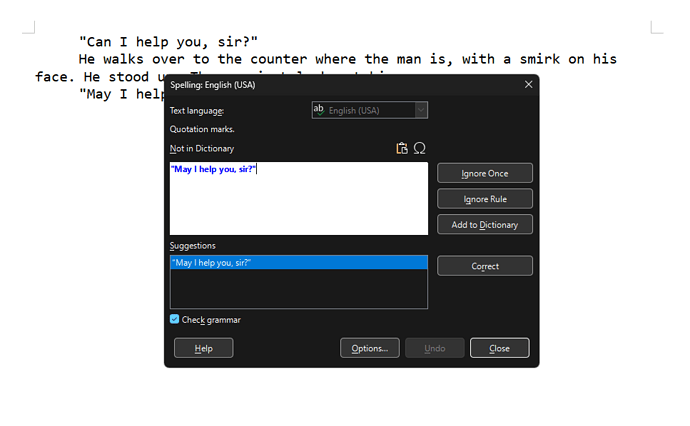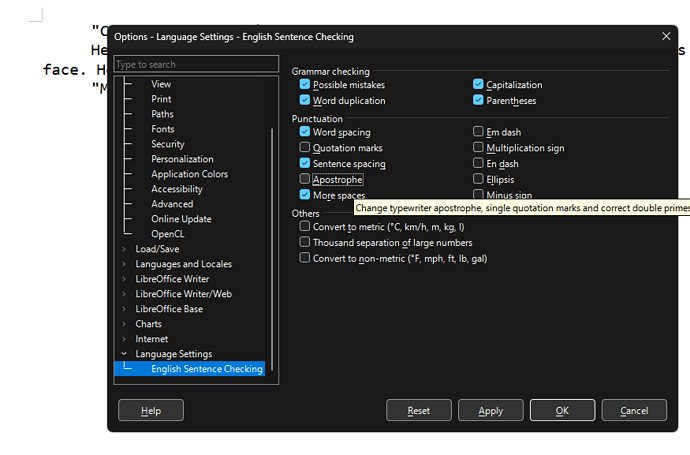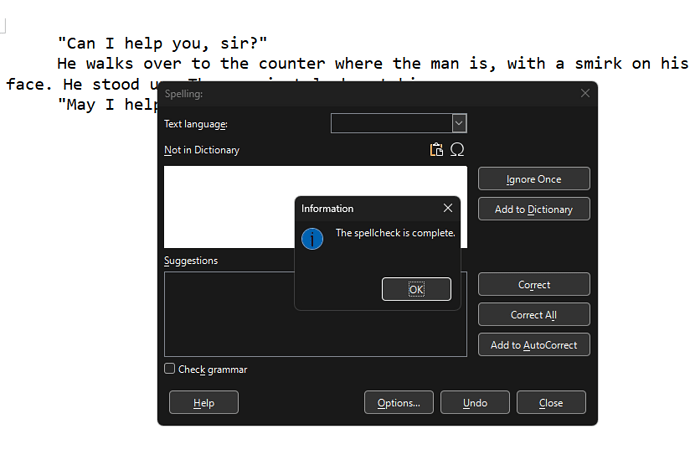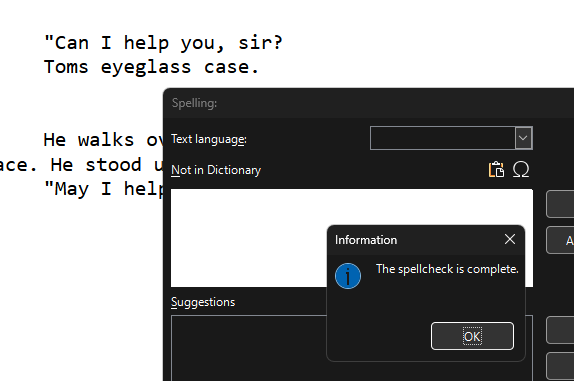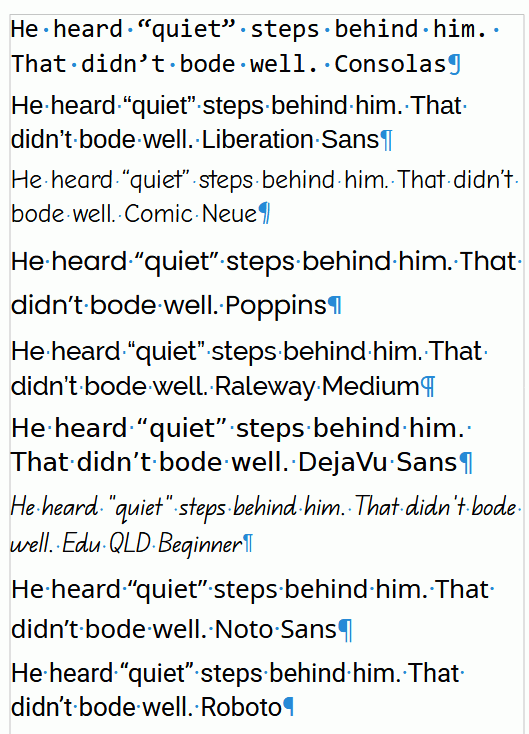I have anything I can find in options to disable and not use “smart quotes.” I think they dumb, but that is me. In AutoCorrect settings, the auto changes for quotes disabled. I do have grammar options to be checked with spelling, and I think that is where they coming from.
I save documents in ODT.
But I do not know which library it is getting that from so i can disable it being checked.
Any thoughts?
Thanks.
Window$ 11
Libre:
Version: 24.2.1.2 (X86_64) / LibreOffice Community
Build ID: db4def46b0453cc22e2d0305797cf981b68ef5ac
CPU threads: 20; OS: Windows 10.0 Build 22631; UI render: Skia/Vulkan; VCL: win
Locale: en-US (en_US); UI: en-US
Calc: CL threaded
EDITED
Thanks, @ajlittoz. My mind was too into the moment with typing.