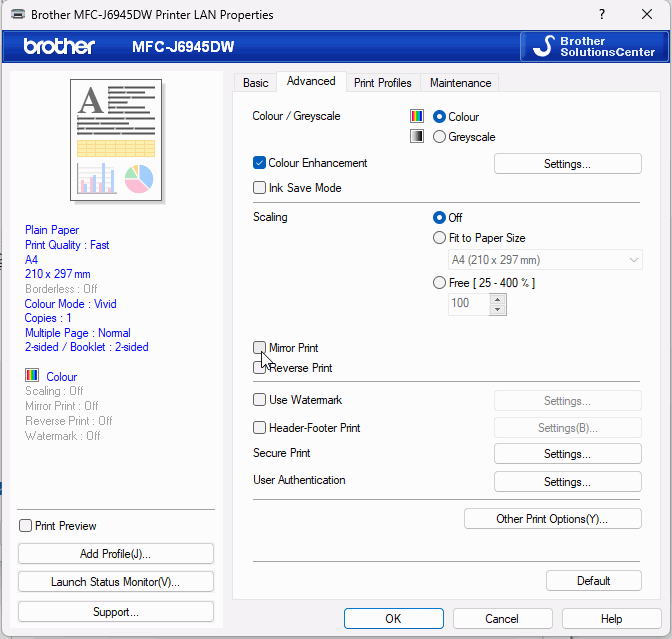Can Libre Draw (v5) flip a complete page (Lt > Rt transposition) complete with all texts & objects?
Flipping individual shapes & objects is not what I want because that won’t put them into the correct relative position.
If so could this feature be added to the Help Files?
If not, is there any chance of getting it included?
Perhaps there’s an alternative name for the feature for which I’m searching?
Thanks
KASpencer
(Intended Category: Flip entire page.
PS: despite setting my Language to English (UK), the only categories listed are languages. Have you
tried creating a new User Account - if you do you might see the problem! Thanks, KAS.)
No.
Please file a feature request.
What specifically you are talking about - setting language where; categories listed where; what you expected to see instead; and why do you consider that a problem?
FAO: Mike Kaganski
Thanks for trying to answer my question. I will consider making a “Feature Request” once I have tried a potential solution proposed in an alternative answer which I have received.
Re,: the additional comment I made about the language confusion on the question entry page, seems not to have been understood. (That’s not really surprising as it was not about Libre Office, but rather, about the process of creation/entry of the Topic. I will try to explain more clearly, although you may prefer to let it pass as “water under the bridge”.
So: as a new user of “Ask Libre Office”, I created my account and selected my language, “English UK”.
Then, I started to create the Topic question for submission.
On completion and attempting submission, I was reminded that I needed to add a “Category” from the drop down listbox. On dropping down the box, I noted that all the entry options were in a language which I do not speak (and did not quite recognise). Thus, I could not make an intelligent entry for “Category”. That is surely a problem for me, if not for you!
Perhaps the data presented in the “Category” list box does not link to the interface language? Or perhaps it does not refresh - I will check that on my next visit.
If I have not explained this issue sufficiently for you to be able to offer advice, then please don’t spend any more time on it, but thanks anyway for your response.
Kenneth
DEFAULT.BMP (358 Bytes)
Have you tried grouping all of the items on your page and then flipping the group?
This process seems to work for me if the text is in a rectangular shape rather than a text box.
I’m using LibreOffice 7.5.7.1 on Windows 11.
If you convert text boxes to curves, the text (shape) will flip also to appear mirrored.
@KASpencer If the intention is print in reverse on a transfer, see if your printer driver will do a mirror print.