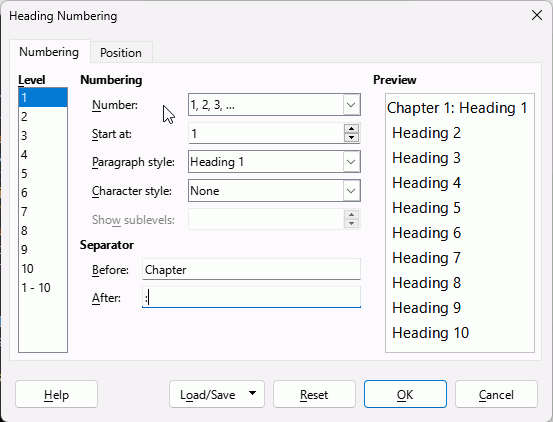In my document I am trying to insert chapter numbers in Heading1. Initially there were no chapter numbers. I am trying to change this. My steps are:
- User Tools->Heading Numbering:.
- Set Level 1.
- Set paragraph style to Heading 1.
- Click OK.
Nothing. No Chapter numbers.
Did a Tools->Update->Update All. No chapter number in the TOC.
In the page header did Insert->Field->More Fields-<Headings/Chapter. In the page header the chapter number was shown, ‘I’, but no text.
In previous versions of LO I was able to start/stop chapter numbering at will. Any idea what I’m doing wrong?