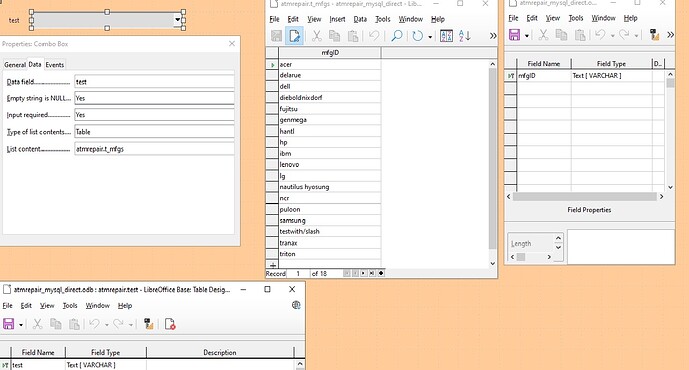Hi, this afternoon I was working on a form and had no problem creating combo boxes. Turned off the computer, turned it back on after dinner and I can not create a working combo box on the existing form or a brand new form. List boxes work. Help!
Hello,
Please elaborate:
A created combo boxes on a form earlier today. They work. Since I turned to computer off and on again, those existing combo boxes work. I can not create a new combo box that works. I can create a new list box that works. Previously created combo boxes work. But I can not, for the life of me, create a new combo box that works. The drop down list is empty. But I can create a list box and the items show up in the drop down list. But for some forsaken reason I can not create a new combo box and have items show up in the drop down. It is empty. I am restarting my system and hope it works. If not I will try deleting my libreoffice settiings.
Hello,
Sorry but you provide little information. Just tested and no problems. How are you creating your list content? Here is my test:
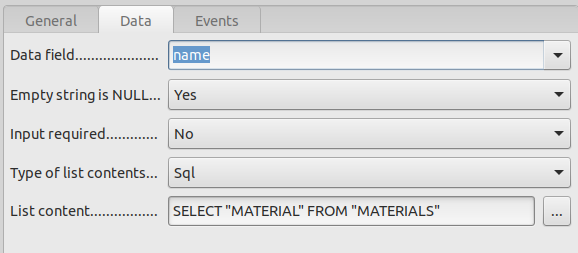
.
Edit:
My guess is that your type is a table and that table has an integer in the first column for the key. Just an educated guess.
.
Can easily use single column table of say cities using that city name as a primary key.
Tested that type also & works OK.
Thank you for your prompt response. As I said I created combo boxes earlier in the day. I have checked to make sure the the types match, ie varchar, integer, etc… I am going to try it on my other system. I am pretty sure I am doing the same thing I did earlier in the day. The combo boxes that I now try to create, which don’t work, can work as list boxes. I have tried different tables as well. I just tried changing a working combo box to list box. It works as a list box. I tried to turn it back to a combo box and it now crashed.
Still do not know how you are creating the list content - asked for in my last comment. I do not know where to look to try & help. I have almost no information of whay you are looking at. Just the drop down is empty.
.
If it worked earlier & you are confident this is same setup, then possibly a problem in user profile. Try LO safe mode → LibreOffice user profile
I am creating the list content in three ways and I am recreating the combo box exactly as the working existing ones. The list content is a table, a view, and a view based on the existing column. I can create a list box no problem. I am creating the combo box in the same way as the list box with the exception of the bound field value. Basically what was working today is not working now for some reason. The same combo box that does not work can work as a list box with the same list source. I will try in safe mode. Thanks again.
Dear Ratslinger, first I would like to thank you for your patience. Second, I really do appreciate the assistance. Third, I’m an idiot. It turns out that when using the same column name for the combo box(data field) and the list source(data field) of the combo box the list items WILL show in the drop down list where the type of list content is table. Otherwise I would have had to use a query as the type of list content.(as your screen shot shows) Otherwise this is why the drop down showed up empty. Sorry and thank you and sorry.