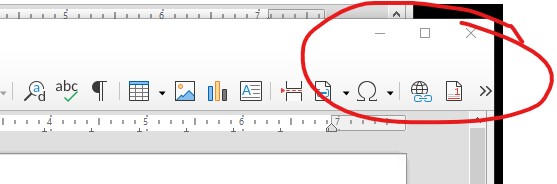
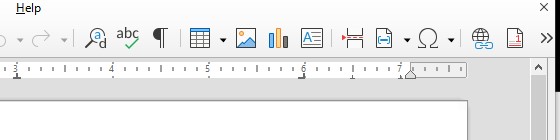
Since the latest windows 10 Home update (version 20H2 OS build 1902.1415) I have not been able to move, resize, minimize or maximize windows containing LO files. I have upgraded from LO 6.3.? to 7.1.8 with no change. The image with the red circle is the typical window we all know and love. With any save or any access to an existing document I get windows shown in the image without the circle. It shows only the X to close the window.
If I create a new document from within LO the window is normal (minimize, resize, close) but if I save it I lose the minimize and resize buttons.
I am not sure if I can attach any file that would help since it seems to be a problem interacting with my OS and not a stand alone LO problem. Any suggestions?
