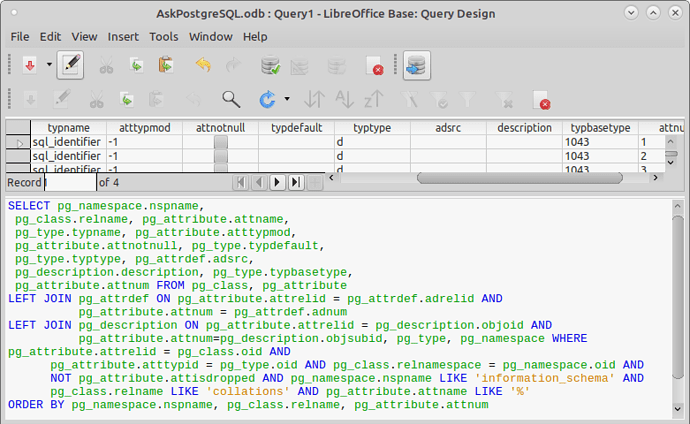When trying to open a view using LibreOffice 6.2.8 to a Postgresql 12.0 table using PostgeSQL connector it returns the error (both on Windows 10):
Error code: 1
pq_driver: [PGRES_FATAL_ERROR]ERROR: column pg_attrdef.adsrc does not existLINE 1: …attnotnull,
pg_type.typdefault, pg_type.typtype,
pg_attrdef…
(caused by statement ‘SELECT
pg_namespace.nspname,
pg_class.relname,
pg_attribute.attname, pg_type.typname,
pg_attribute.atttypmod,
pg_attribute.attnotnull,
pg_type.typdefault, pg_type.typtype,
pg_attrdef.adsrc,
pg_description.description,
pg_type.typbasetype,
pg_attribute.attnum FROM pg_class,
pg_attribute LEFT JOIN pg_attrdef ON
pg_attribute.attrelid =
pg_attrdef.adrelid AND
pg_attribute.attnum = pg_attrdef.adnum
LEFT JOIN pg_description ON
pg_attribute.attrelid =
pg_description.objoid AND
pg_attribute.attnum=pg_description.objsubid,
pg_type, pg_namespace WHERE
pg_attribute.attrelid = pg_class.oid
AND pg_attribute.atttypid =
pg_type.oid AND pg_class.relnamespace
= pg_namespace.oid AND NOT pg_attribute.attisdropped AND
pg_namespace.nspname LIKE
‘information_schema’ AND
pg_class.relname LIKE ‘collations’ AND
pg_attribute.attname LIKE ‘%’ ORDER BY
pg_namespace.nspname,
pg_class.relname,
pg_attribute.attnum’)
For example from LibreOffice Base when trying to open a table view:
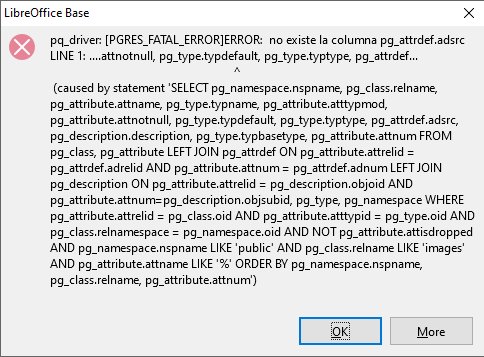
Creating a pivot table in LO Calc gives the error:
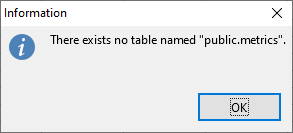
I guess this is dued to the lack of support for the column adsrc in PG 12.
Any idea on how to solve it?