I am working with multiple languages in the same document and in order to spellcheck them correctly I select the words in a particular language and assign them the corresponding language using the bottom status bar. Unfortunately, after a certain number (7 I think) of languages, one of them gets off the list and has to be looked for in More… for each new string (see attached screenshot). Is there a way to make that list of languages longer?
Thank you in advance.
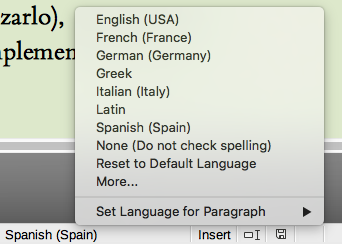
None I’m aware of.
However there is a more elegant (?) way to deal with your case.
Your languages don’t occur in “isolation”. A full paragraph or word is written in such language. Then duplicate Text Body paragraph style and set Language in the Font tab of the duplicates. Then you have your standard Text Body for en_US, a Text Body French for fr, a Text Body German for de, …
Whenever you start a paragraph in a different language, style this paragraph with the adequate Text Body variant.
The case of foreign quotation in a paragraph (e.g. a Spanish word in a German paragraph) is more troublesome because you can presently assign only a single character style to a sequence. Consequently, you can’t simultaneously have Spanish (to set Spanish context) and Emphasis. However, usually marking up the language is sufficient and you play with the typographical attributes in character style Spanish.
What I recommend here is part of “authorship”: as an author, you semantically mark up your text with styles. Typographical attributes are a side-effect of styles. Don’t do it the other way round; don’t think about italics, bold, colour, … Consider the significance is more important than the appearance. Semantic markup gives you more flexibility and power than typographical mark up.
Thank you @ajlittoz for the very swift and precise reply.
The user case of the texts I deal with is that of single isolated words, titles, phrases, within paragraphs. So I believe that creating a style will not help will it?
Moreover, this document preparation is done in view of an export to Latex where each language is then treated in a certain way (for example Greek, for which I do not have characters in the font I am using, will be assigned EB Garamond).
You can create character styles as you would paragraph styles. Since they are used to markup “isolated” words, I think that character styles names English (not needed if your base paragraph language is always English), French, Spanish where you only change Language in Font tab. Don’t change anything else (even setting and resetting as after thought is not equivalent to not touching the attribute) so that you inherit from the paragraph style.
Something else, @ajlittoz, in order to keep using the new character styles in all my new multilingual documents, I suppose that I would need to create a master document, isn’t it?
Not a master document, but a template. A template stores all kinds of styles and also initial contents.
If your documents are not already templated, you need to install the TemplateChanger extension in order to assign them a template after creation.
Be careful for template location in your file system. Automatic update after template modification works only if your user-template is registered with LO (in short was saved with File>Template>Save as Template). Read the template chapter in the Writer Guide.
If in an English document I want to have a French word or phrase, say in italics, and one in regular font, I imagine that I would have to create one character style French regular, and one French italics, isn’t it?
Unfortunately yes.
No problem, thanks a lot again!
