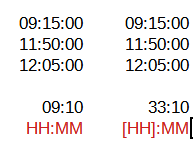Hi folks!
Long time user, first time I’ve run into a problem that I couldn’t find an answer to!
Back story, I’m a truck driver; in 2013 I realized I had a smartphone (mini-computer) hanging off my belt and, instead of writing this information in a notebook, I could create a spreadsheet! My phone, at the time was a Samsung S4 and came from the factory with Polaris Office. Polaris Office claimed compatibility with older versions of Microsoft Excel, as did LibreOffice. Simple solution, create a spreadsheet in LibreOffice and export it to my phone (the date on THIS template is 11/9/14). This spreadsheet has been functioning FLAWLESSLY for years…until a month or two ago. There was an update to Polaris Office that squ-geed everything on my phone - e.g: 12/20 becomes 44550 instead of 12/20/21, older formulas that calculated the number of hours worked started displaying ‘#value’ instead of the number of hours worked. I thought: No worries, if it shows up correct when I transfer (copy) the numbers to my computer, I’m golden. Well, that’s sort of happening…
I have a ‘Summary’ sheet that totals up: the number of days worked (days I punched the clock); the number of hours worked; the average hours per day; and total miles per day; for each individual month. The summary sheet pulls the information from each monthly sheet. THAT’S where things fall apart!
In my ‘November’ spreadsheet, the total hours worked is off by about 70 hours. In order to troubleshoot the problem, I created the spreadsheet in the included picture. As you can see, cell B5, shows the formula that I use to calculate the hours I was ‘punched in’ on the timeclock, for the month. B19 thru B26, are a text version of the formula that I used to calculate the total number of hours that I was ‘on the clock’ for C19 thru C26. From ‘B20’ thru 'B21 the sum is right on. As soon as you add any other cells, the results go &(&)!
WHAT am I doing wrong???