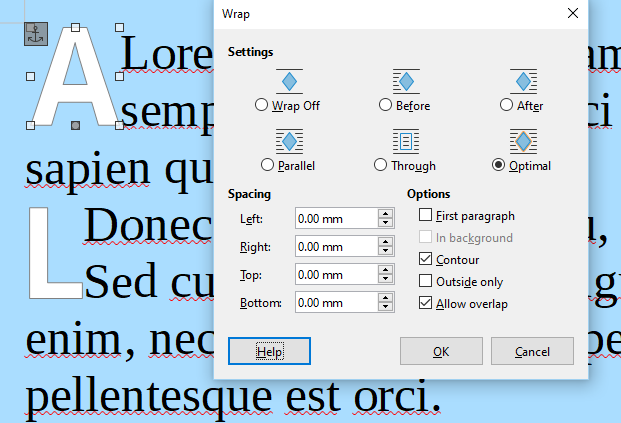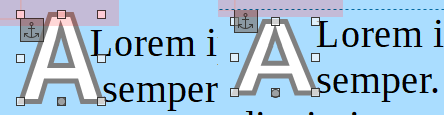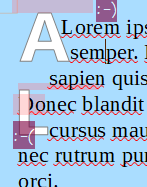Hello, when using drop caps that are two lines tall, is there a method of setting the text position or margin of the first and second lines separately? For example, when the drop cap is an “A”, I’d like to move the first line closer to the top of the A but keep the second line further to the right of the bottom of the A.
Thank you.