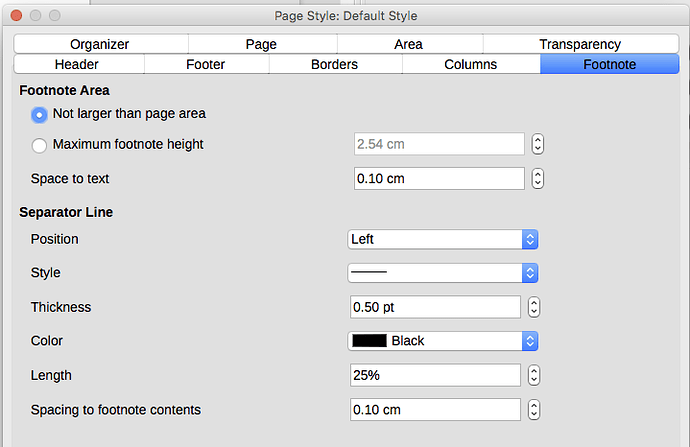I’d like to have a short bar or a few dashes separate the footnotes from the main text but can’t see how to do it. Is it possible? What are the steps?
Thanks,
Ed
Choose Format > Page from the Menu bar or right-click a page and choose Page from the context menu, to display the Page Style dialog. Go to the Footnote tab (Figure 97) and make your selections, then click OK to save the changes.
(LibreOffice Writer 6.0 Guide, pp. 116-117)
Thank you, sidewinder! I looked all over the place but didn’t think to check page, though I see the logic for it being there. --Ed