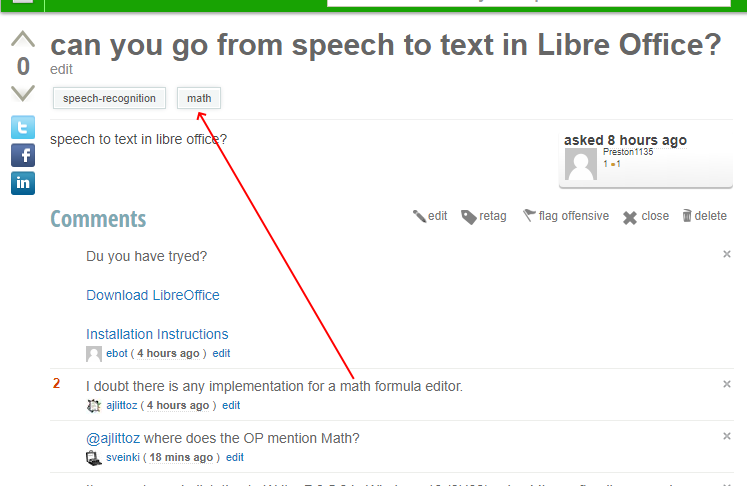speech to text in libre office?
Du you have tryed?
[Download LibreOffice](https://www.libreoffice.org/download/download/)
[Installation Instructions](https://www.libreoffice.org/get-help/install-howto/)
I doubt there is any implementation for a math formula editor.
It seems to work dictating to Writer 7.0.5.2 in Windows 10 (2H02) using Microsoft online speech recognition.
Enable the virtual keyboard, right- click the Windows taskbar at the bottom, and select Enable touch keyboard button. Click on the new keyboard icon and click the microphone icon, it will ask you to enable speech recognition in Start menu > Settings > Privacy > Speech.
Possibly, more functionality in Start menu > Settings > Ease of Access > Speech
Note: the speech recognition is provided by Windows, not by LibreOffice
It is difficult to enter numbers and operators, etc in Math. There are commands you can use, see Use dictation to talk instead of type
Without a squaremile of image:
... The question was tagged math ...
BTW @mikekaganski : ??? : How did you get the tags in reverse order? ???
Dictating software (speech-to-text) is usually a separate application, which depends on the operating system you are using. The idea is tho have one STT-system usable for all capable software. Some of the dictating software can work inside most components of LibreOffice, but some demand that you use their specific ‘window’ and copy the spoken text from there into the relevant application.
So, this is not really an issue concerning LibreOffice - even if there may be issues in how the software in question interacts with LibreOffice.
even if there may be issues in how the software in question interacts with LibreOffice
Therefore it is an issue concerning LibreOffice.
LibreOffice does not include Speech to text as far as I know. Under Tools Options Accessibility Miscellaneous Options You will find an Option that you have to check to Support Accessibility Tools (Program Restart Required)
@BigRAl Well, theoretically yes, we don’t know yet which STT-software or operating system, right? Also, dictating software is heavily language-dependent, many languages have minimal support in this area.
FORGET this REQUEST
I didn’t mention Word 2010, I said Windows taskbar
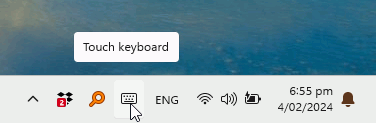
Enter Touch Keyboard in the search field in the Taskbar if necessary
In Windows 11 press the Windows Key + H. This gets you directly to voice dictation. This seems to be a general method of entering text in any place where a keyboard could be used. It works for example both in Libreoffice Writer and my online email service.
If you can’t or don’t want to use this shortcut (perhaps because you have an older keyboard without a Windows Key), you can access dictation through the on-screen touch keyboard. In Windows 11, right-click on the Windows taskbar and select Taskbar Settings. In the resulting page of options for the Taskbar, select “Touch Keyboard” and then select “Always”. This will put an icon for the Touch Keyboard permanently on your taskbar. When you want to dictate, open a document to the point where you could type, then click on the icon to bring the keyboard up on the screen. Click on the microphone button to the right of the space bar on the Touch Keyboard to dictate.
My desktop computer doesn’t have a microphone. I was delighted to find that when I hook up my hearing aids to my desktop computer with bluetooth the hearing aids act as microphones, allowing me to dictate when desired.