iam doing a membership list and i only want the day and month
You should “remove” the year by formatting. Cell format like [DD-MM]. Then the year value still exists and it is possible to count the right way (if needed - eg special birthdays).
I would suggest to use “Lying Formats” only in very special and well considered cases. A user who didn’t know about formatting at all up to now, may rather get confused by the fact that the original value still exist, than ready to make use of this effect.
General advices:
-1- Never suppress information wilfully.
-2- Use ISO 8601 extended (YYYY-MM-DD) exclusively for dates.
-3- Incomplete date formats are often easily misunderstood. I you expect 04/06 to be taken for april (6th day) someone els may read june (4th day) or june of year 2004 or something else.
Keep it clear!
If parts of an information must be removed (to regard privacy e.g.), do it definitely. In the given case there should be two columns then, one for the month, one for the day, nothing about the year.
Hi,
as @Grantler said, you just have to change the format (aka. display option of the cells)
Select the Cells you want to change- Open the
Formatmenu - Select “Cells…”
- Open/Select the
NumbersTab - Select the
Category:Dateand theFormat:12/31or manually edit theFormat Code - Then click the
OKButton
Here a visual guide how to do it.
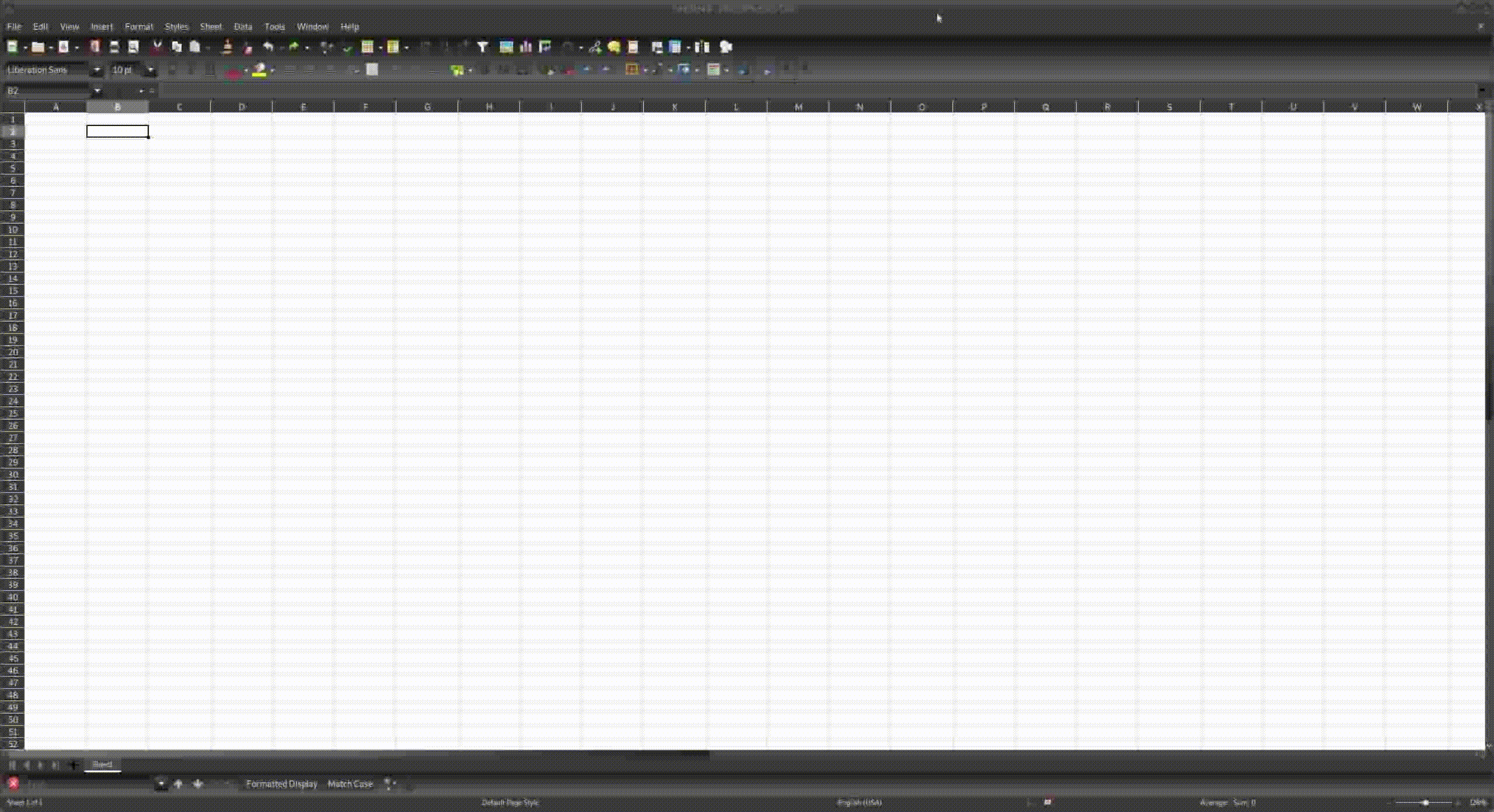
Hope it helps.
