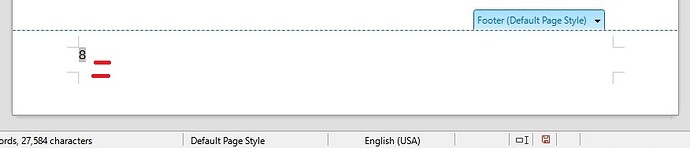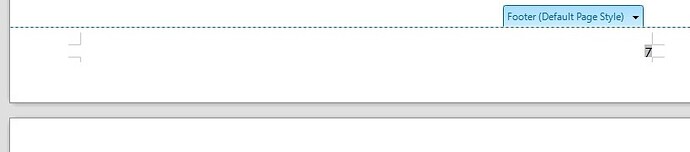I went to footer, then format footer, (I guess doing from page style is also same thing). and adjusted the footer height but it seems to work only for the right pages. I cannot get it to work for left pages as well. See attached How can I get rid of the empty space below page 8 , between red lines? and yes I did it when I was on both left and right pages. Same result.
[enabled images - please use Slide icon]
(ajlittoz: also fixed formatting – please be careful when inserting several images; separate them with double Enter before adding a new one)