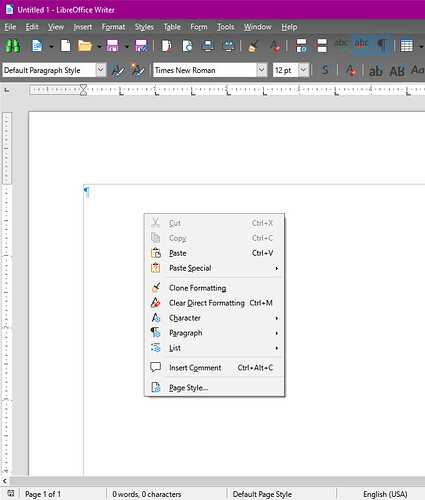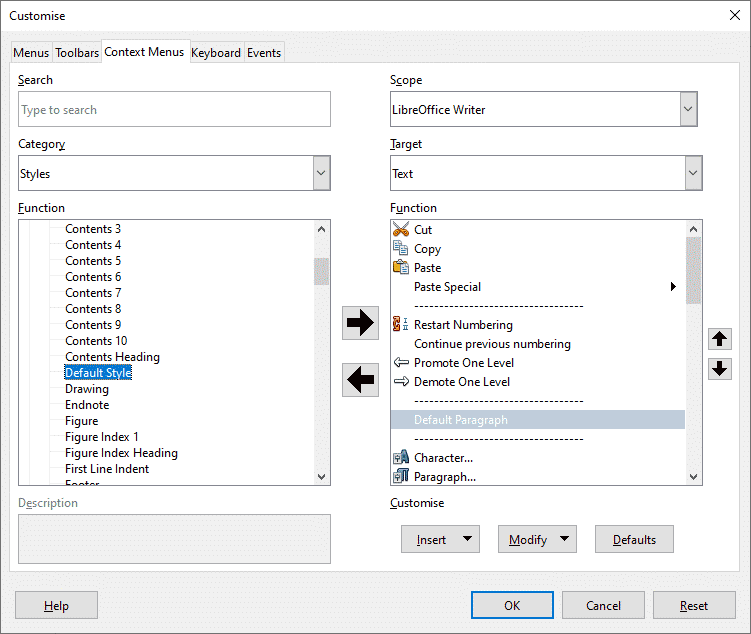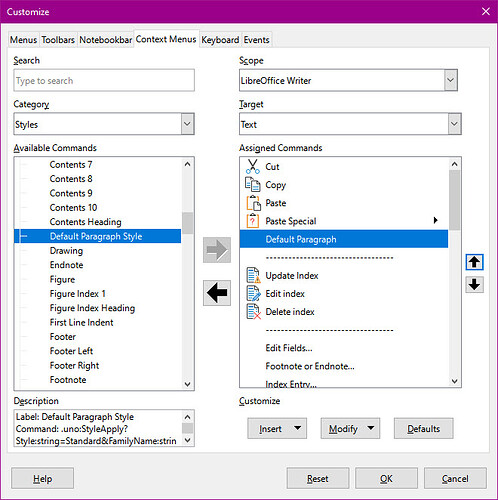I see how to customize the various context menus but I do not see a context menu in Tools > Customize > Context Menus that looks like the one when I right click any text in the document which, in this place, is designated “Default Page Style” and “Default Paragraph Style”.
I get:
As you can see, there is no text in this, the default template. There is no need for any page break becuase that has nothing to do with my problem. When I go to edite the context menu I cannot FIND this menu in the available lists.
I assume that the application “knows” what the context is and sets the “proper” menu for that, but if I create a table and click in a cell, the context menu on my document *s
Blockquote
till* isn’t like the context menu in Tools > Customize > Context Menus > [Target] > Table.
Help? TYIA
Win 10, fully patched.
LO 7.2.5.2(x64)
https://git.libreoffice.org/core/+log/499f9727c189e6ef3471021d6132d4c694f357e5
CPU Threads 16; OS Windows 10.0 Build 1044
UI render: Skia/Vulkan; VCL: win
en-US (en_US); UI: en-US
Misc: Calc: CL