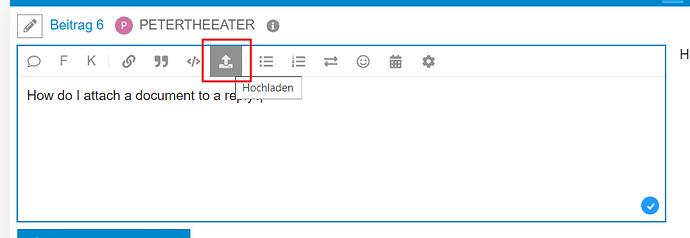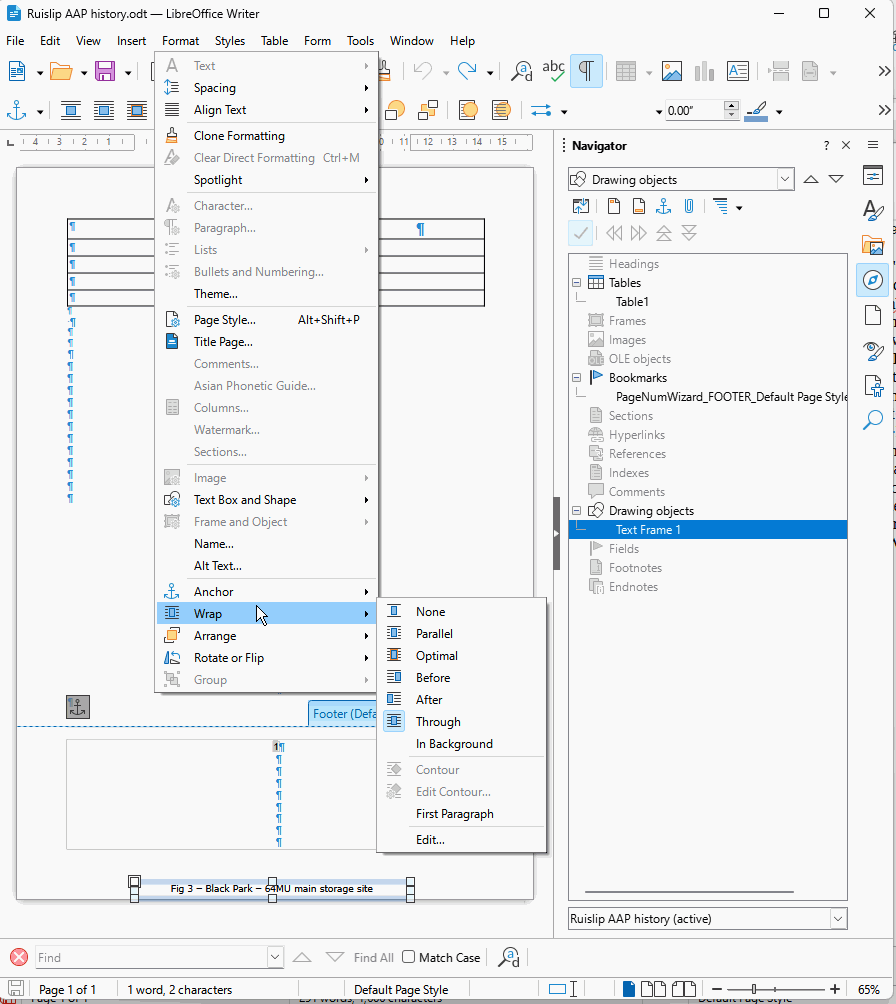I have a multipage text document. At the foot of the last page is a centred line of text (which I inserted at some point) I want to delete it but cannot select it.
The text appears to be in a Text Box yet no matter where I click I cannot open the presumed box.
The problem text is outside of the actual text area below the Page Number (Added using Insert Page Number)
I have tried deleting text above and using DELETE at the last character space of the previous page and the first character space of the following page. Whatever I do I always end up with that problem text at the bottom of the page even if I delete everything to reduce the document to a single page!
Consequently, when I print the doc it is always there.
Clearly, I have selected something to cause this problem but what, I know not.
Using MS Windows 11 - Document was originally created in Open Office and imported into Libre Writer but so were scores of others in the same format which are OK,
Comments welcome but please give the full path if your suggested solution required selecting from Menu options on the Toolbar. Thanks.