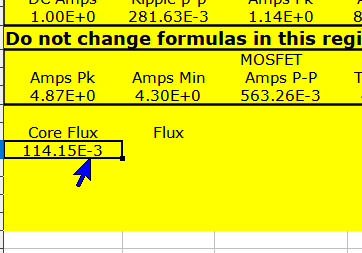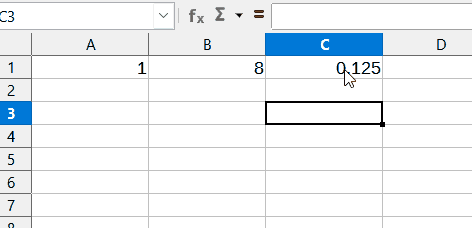Thank you. My .gif does not show it well, but I am trying to replicate the method in Excel. That is to start with the cursor arrow point at the edge of the cell and drag it.
That has never been necessary in Excel. I want to move (absolute; not relative) the formula from one cell to the next. Grabbing by its edge normally works in Excel. Of course this is not a “:show stopper.” I was able to copy the contents via the top edit bar (maybe I am calling it the wrong thing) from one cell to the next and then clear it from the first one. But this seems like it should be unnecessary and I am trying to see what I am doing wrong.
I just tried the F4 Key…I had not been aware of that shortcut for absolute cell address…but it does not do as desired when dragging; giving me still the same result.