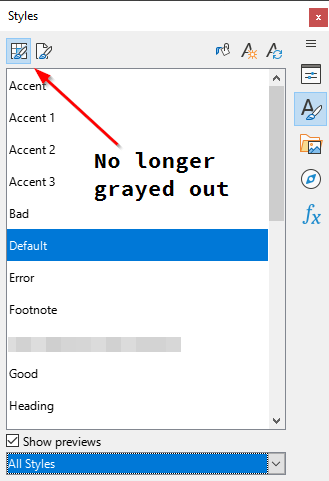I created custom cell styles in order to apply them in conditional formatting. Then, per year, I create a new sheet. This is why it’s coming up now at the beginning of the year (happy new year everyone!) …
I was stumped to notice that it’s impossible to edit or even see the cell styles as soon as any of the sheets were protected. Conventionally for this spreadsheet I protect sheets pertaining to previous years and only let the sheet for the current year unprotected.
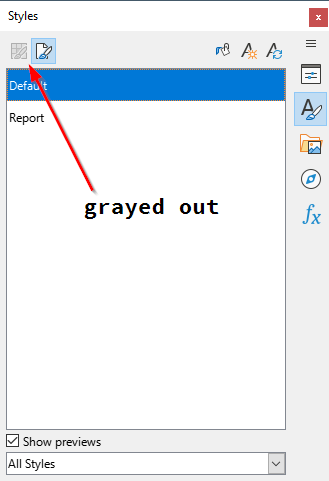
Btw: doesn’t matter if I choose “All Styles” or “Custom Styles” in the combobox at the bottom.
Immediately upon unprotecting all sheets, the respective icon becomes active and I can show cell styles as well (will have to put that into a followup post as the forum software restricts me to a single “media item” per post).
Is this by design - seems odd, why is it this way? - or should I report a defect regarding this?
Thanks!