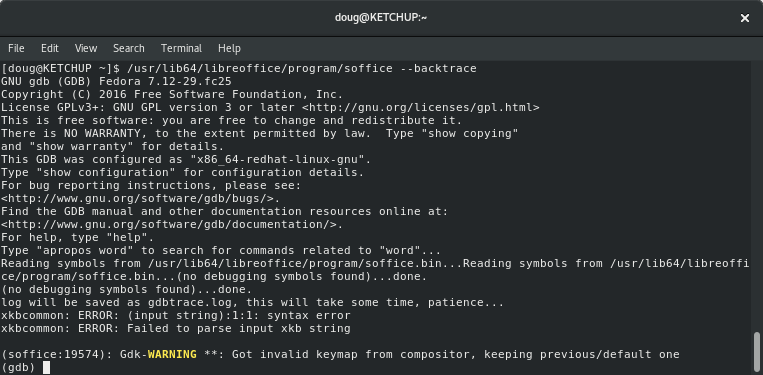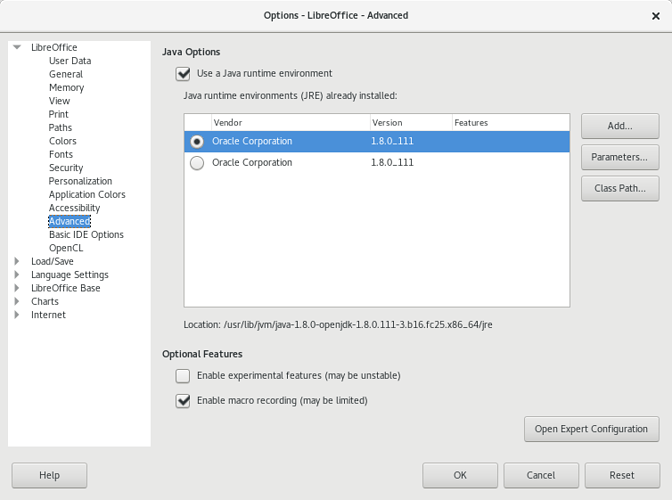Problem solved and it was entirely my fault!
I unwisely installed the access2base extension, not noticing the message which said a2b is a built-in part of L.O. 5+
I removed the extension and was immediately able to edit dialogs and the system seems more stable (touch wood)
Thanks for your suggestion karolus and I apologise for wasting your time. "8-(
— Later —
Last night everything was working, but this morning it is broken again and all I did was put the laptop to sleep over night.
I followed the advice from karolus to create a fresh environment with:soffice -env:UserInstallation=file:///home/owlbrudder/new/, but this has made no difference.
I am at my wit’s end. Clearly there is something unique to my system which is causing this because a general failure to edit dialogs would be a show-stopper for LO Basic/a2b programmers.
Any further ideas would be gratefully received.
— Later still —
I ran soffice with the --backtrace option:
It does not mean anything to me, other than the obvious observation that ‘selection changed’ seems to be a problem, but this appears before the LibreOffice Document Recovery dialog appears.
LO is using Java runtime /usr/lib/jvm/java-1.8.0-openjdk-1.8.0.111-3b16fc25.x86_64/jre
I have removed all extensions other than those built in to LO5.
I am seriously running out of ideas.
Is there any other debugging I can undertake?