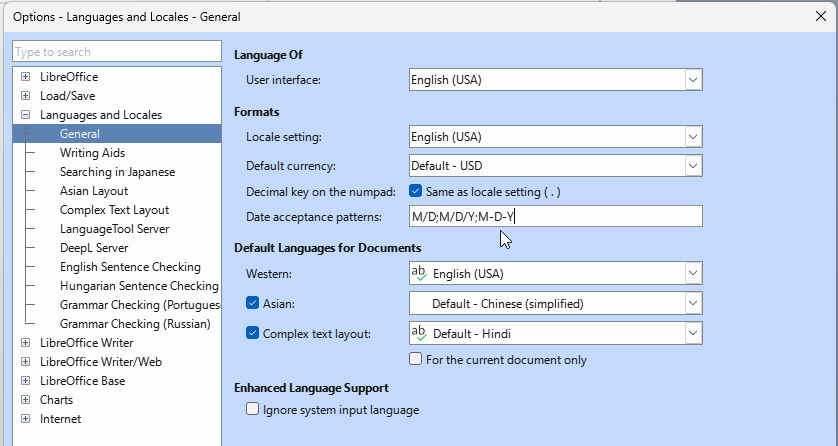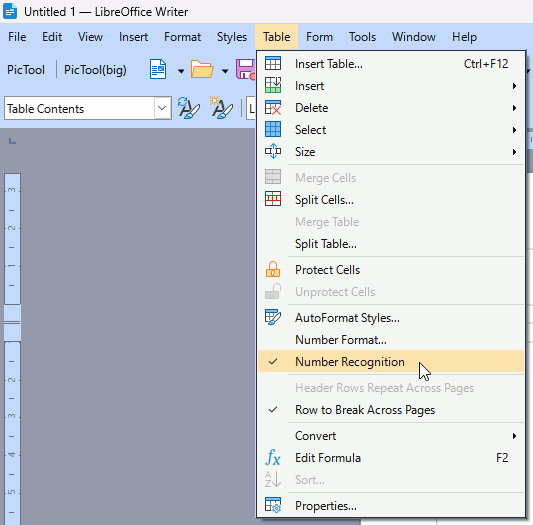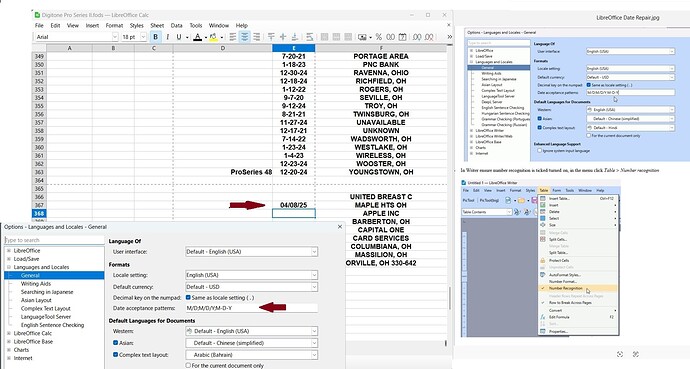Cannot enter date as 4-4-25 anymore
Try to use the International standard (ISO) format for entering the date values:
yyyy-mm-dd
Then the libreoffice will able to recognise the numeric (dete) value based on the entered “date string”. Then you can format these real date VALUES as you want.
Cannot enter date as 4-4-25 anymore. Used this exact format for years. Now I can’t do it.
What happened? I hope, it’s not a sudden pain in the fingers, that prevents typing the characters, but rather, something like program update (or what?), after which, you see something (what?) when entering these characters?
And by the way - did you see that you posted your “answer” as a solution? Do you consider that your last sentence resolves your question, so we can consider this done?
@RalphAFlasco This is not a solution to your question. It does not bring more information either. Mentioning OS name, LO version and save format always helps to formulate ad-hoc suggestions.
Please, delete your “non-answer”. Comment under @Zizi64’s post. Explain what you expect after 4-4-25 entry. Without further precision 4-4-25 is simple text. It is considered a date only within “relevant” contexts.
Date format acceptance is driven by Tools>Options, Languages & Locales>General.
I flagged this third useless text posted as a “solution” as spam. No need to answer to someone who doesn’t want to write their problem normally.
Thanks for the response Leroy, But I used to input a date as 4-20-24 or 7-1-25 or 11-27-23 using hyphens but Libre Office will not allow me to do this anymore for some reason. It’s hard for me to understand your response, I’m 79 yrs. Old.
You need:
-
Correct locale settings, in Tools > Options > Languages and Locales make sure the following are set then OK
- Locale Setting English (USA)
- Default Language for Documents, Western English (USA)
- Date acceptance patterns add
;M-D-YOtherwise 4-4-25 will be interpreted as 2004-4-25
-
In Writer ensure number recognition is ticked/turned on, in the menu click Table > Number recognition
Earnest, thank you for the reply. I changed what you told me, but it still will not allow me to use the hyphens between the month, day & year. Somehow it got changed and I think it was upon upgrade. BTW you made things very easy for me with the pictures. TY Ralph A. Flasco
That is Calc in the screenshot but you have tagged the question as Writer.
.
It looks as though you have copied some value from something with a different locale, for example, English (UK).
If you import CSV make sure to set the date format of the CSV in the import dialogue, not that of the receiving sheet
.
If you click on the cell(s) with the non-US date format and press Ctrl+M to clear direct formatting, can you enter the date as wanted?
Clicked on a cell with a non-US date format & pressed Ctrl+M and still cannot enter date as wanted using hyphens. All dates are coming up as 4/9/25 when I do type in 4-9-25 using hyphens. Like I said previously, I would enter a date as 4-9-25 and it would remain and be entered as 4-9-25 for any cell column. I had no problem for years till the new update.
Maybe it is a matter of display. Date acceptance patterns are used on input. Date display in cells is governed by Format>Cells. You have perhaps a specific format specification in you “old” cells and the newer one results from adding new cells in a previously blank area of your sheet.
Check the difference in format between the “failing” cell and the “correct” cells.
You can force a display format by choosing Date in Category and selecting or creating an appropriate specification.
Please upload your ODF type sample file here.
It seems to me, that the “problem” here is the opposite to what readers perceive. I guess (now after all this time, reading your last message) that your goal is, when you type 4-9-25, to see 4-9-25. And your problem is that instead, you see unexpected 4/9/25. If I am right, than all this time, your “Cannot enter date as 4-4-25” means “I do not want Calc to recognize it as date”, or (maybe, but unlikely - I don’t think there ever was a way to make Calc do it by default) “I want Calc to always format dates as M-D-YY” (what an awful format … but sigh).
What is a ODF type file? Keep in mind I’m in my 80’s almost!
Yea, that’s right Mike. I want to see 4-9-25! You said it better than me. TY
The default save format unless you have changed settings
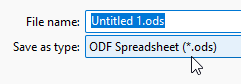
Hey Mike, by any chance did you find a solution for me? See if it works on your Calc. TY