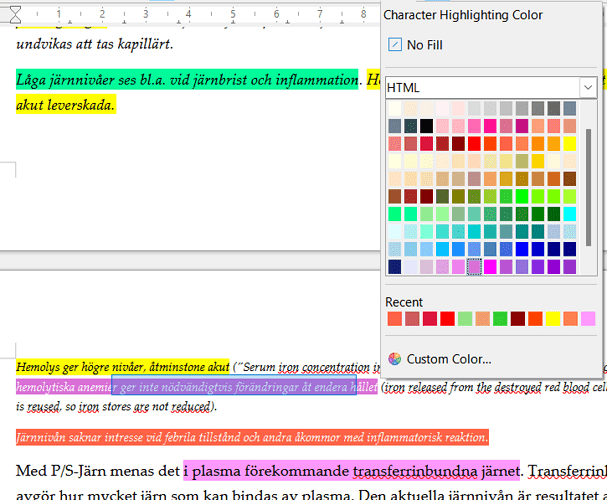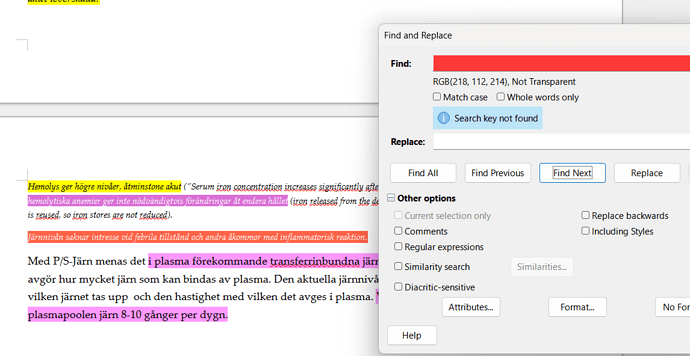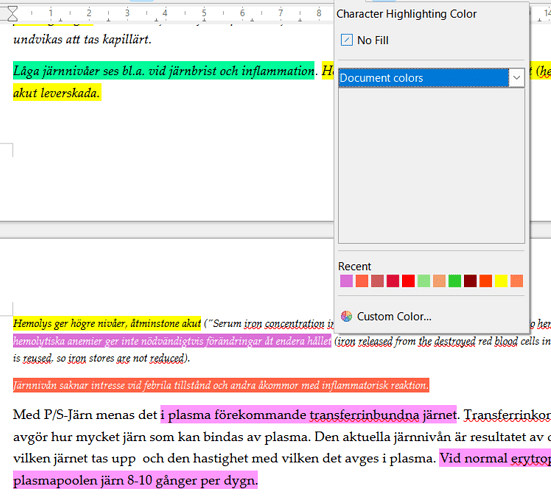Hi! I have used find&replace in the past to navigate to text of different highlight colors in my documents, but it has stopped working after a fresh LO install on a new machine. ctrl+H simply doesn´t find any text of the highlighted color, whether I leave the ‘word box’ empty or put letters in it (finding words without any particular highlight works normally). Looking around, I also noticed that ‘document colors’ is empty (not only on ‘highlight’ but on font color as well). Also, LO crashes frequently when trying the above. Creating new documents doesn´t solve the problem. What gives?
Orchid highlighted text
No match
Empty document colors