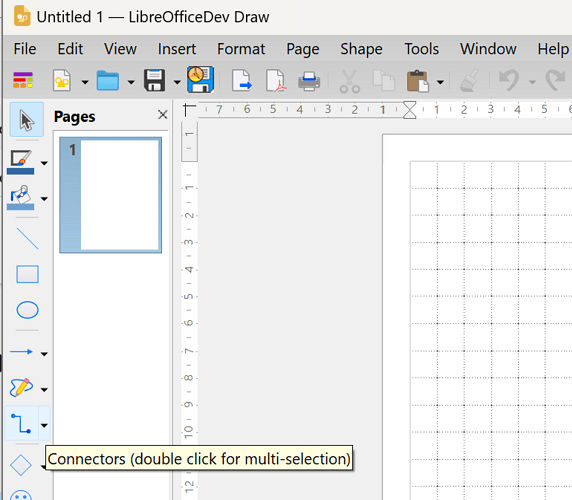I have looked everywhere. In particular, I even looked at the customize screen and it didn’t
even have an entry for connectors or gluepoints etc.
I am using version 7.6.5.2 (X86_64) of LibreOffice.
Note that in the Customise dialogue, you need to look for the singular, Connector, the plural is a containing folder.
What can you see in Shape > Insert > Connectors?
If you cannot see connectors there then try in Safe Mode. Click Help > Restart in Safe Mode > Continue in Safe Mode and see if connectors are visible there. If they are there you might need to back up and reset your user profile, LibreOffice user profile - The Document Foundation Wiki
That picture of the various icons is different in my LibreOffice. In particular it has most/all
of the other icons shown in your picture - like rectangle, ellipse, arrows, curves and polygons,
and basic shapes, etc BUT NO ICON like the connectors icon shown in your picture.
So I thought somehow it got removed from the drawing bar, so I went into the customize
dialog in order to add the connector icon/tool BUT it didn’t exist in the customize dialog
(and yes I selected Category “All commands” - it wasn’t in the Function list either).
So sorry, this didn’t solve my problem, but thanks for trying.
Please don’t use Suggest a Solution for a comment or reply. Please click the text bubble on the comment that you want to reply to
I restarted in safe mode, and still there was no connector icon nor connector command in the
customize menu. I am beginning to believe that my version of LibreOffice/LibreDraw just
does NOT have the connector/gluepoints functionality in it. Is this a relatively recent feature?
My LibreOffice is I think only a few months old.
Connectors have been there for a long time.
Can you please click Help > About LibreOffice and click the icon immediately after the words Version information and paste the results in your question (click the pencil icon to edit) or in a comment.
[Edit]
Are you in Draw? Or are you drawing inside Writer? Writer does not have connectors. You can create an illustration or organisation chart in Draw and paste it into Writer
Here is the Version information:
Version: 7.6.5.2 (X86_64) / LibreOffice Community
Build ID: 38d5f62f85355c192ef5f1dd47c5c0c0c6d6598b
CPU threads: 24; OS: Windows 10.0 Build 22631; UI render: Skia/Vulkan; VCL: win
Locale: en-US (en_US); UI: en-US
Calc: threaded
I THINK I am trying to draw inside Writer. I am confused as to the difference between drawing
inside Writer versus creating a drawing with Draw and cutting and pasting it into Writer.
Why wouldn’t they be the same thing?
In other words, why would Writer have a drawing capability that is a subset and more importantly
be different than drawing with Draw. It makes no sense to me. Why have two different drawing
programs/code??? And how is a user supposed to know that there are two different UI’s for
creating drawings that are very similar but different?
In Writer drawings are anchored to text; change the text and the drawings will move in relation to each other. There is one exception to the anchor mode and that is anchor to page but then the drawing can get disconnected from its explanatory text because it is anchored to that page number.
Best to do the drawing in the dedicated drawing module, Draw, and then paste that drawing as a complete indivisible group in Writer.