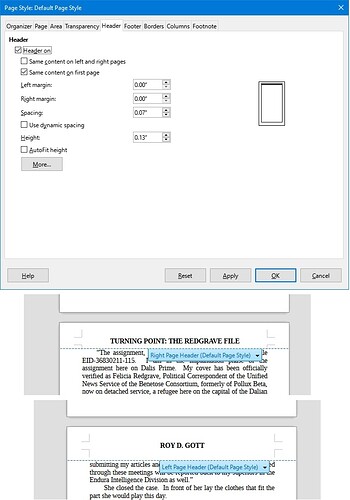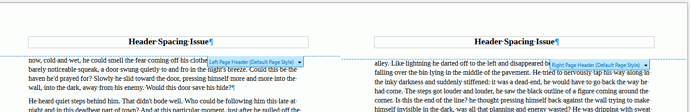I have a couple issues with this document, most of which I know how to address, however this one I need some guidance on. I have a document which is meant to be the same style throughout, with a different text in the header on left and right pages. I have unselected the option to have the left and right headers be the same. When I do this, I am then able to properly format the right header. The problem is, the left header doesn’t respect the spacing attribute when the option for the same content on left and right pages is deselected; in fact, it specifically changes the spacing when this is done.
If I go to Format Header from the drop down of either header, left or right, the changes I make only apply to the right header. I’m hoping this isn’t intentional behavior. Since it is modifying the Default Page Style, I would think the setting should apply to both, since I cannot find a setting on either the Left Header or Right Header styles in the style manager.
Presently running version 7.4.1.2.