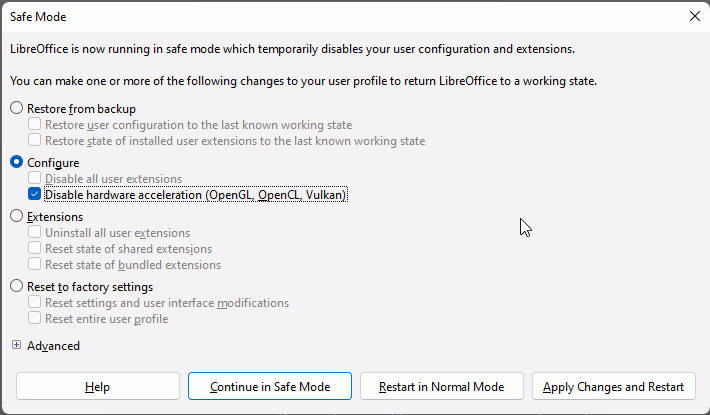I’m a recent convert to LibreOffice. According to Calc, which I run daily, the version is
24.2.2.2 which I run on Windows 11.
Today is the first time I’ve tried to load and use Writer. I cannot get it to open. I select it using the search function in the task bar. The little circling icon appears then disappears after a time; however, the app never loads. It doesn’t appear in the task bar - as does Calc when I load it - nor does it appear in Task Manager after the spinning icon stops appearing. Task Manager does show “LibreOffice (2)”, but only Calc is running according to my task bar. I’m pretty sure that I installed all of LibreOffice without customization; so I’m confused as to why Writer won’t open when it appears in the search function list.
Any guidance will be greatly appreciated.