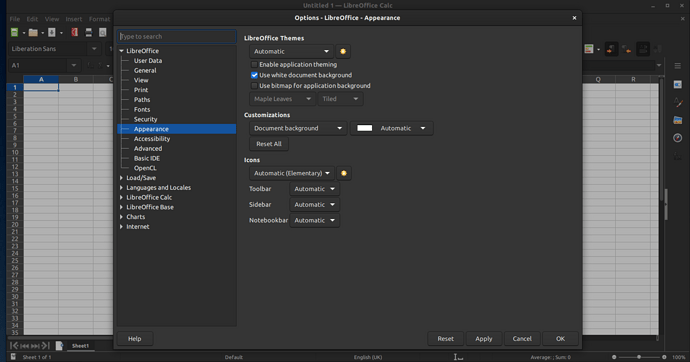I am using LibreOffice in Windows and Ubuntu - both OS’s are set to a dark theme.
I prefer LibreOffice’s light theme, which works even when Windows is set to its dark theme, but LibreOffice’s light theme is completely overridden by Ubuntu’s dark theme.
Can you please assist?
Actually it is the other way round: By default LibreOffice tries to use the same settings as your OS, until you decide something else, by using the settings @GrahamLees already named.
.
So you can override the settings you made/have found for the OS.
I want the entire LibreOffice interface (menubars, icons etc) and work area to use the light theme and ignore the OS’s dark theme. I can do this in Windows, but not Ubuntu.
I have Windows running a dark theme but LibreOffice still respects the light theme I selected.
You are silent on which Linux distro you are using but there are options available.
For example a variable can be set as in `GTK_THEME=Adwaita:light application-name``
Sorry, I meant to mention that. I’m using Zorin Os which is built on Ubuntu
Can you please show me where I would set and save this setting so that it still applies after reboots? I want it to apply to everything within LibreOffice.
It’s a command you would usually enter in Terminal which then (should) remain persistent. Someone in the Zorin help environment should be able to help you with that
With some pictures:

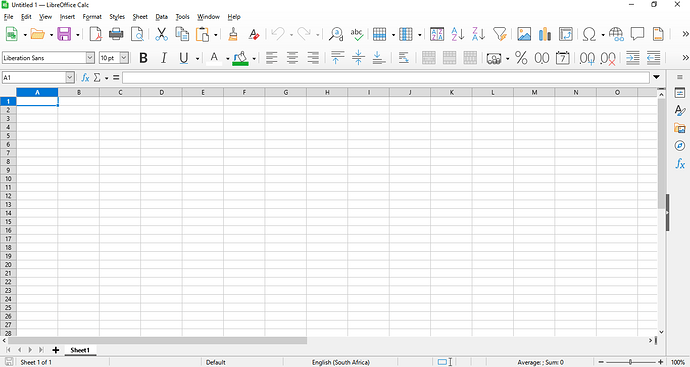
 Use white document background
Use white document background