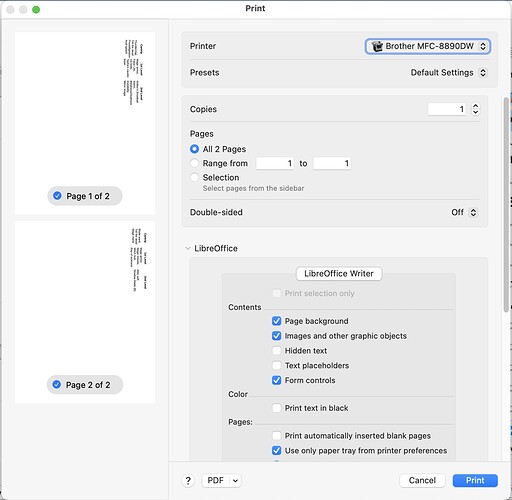I created a custom page format, with 3x5 landscape paper. When I click “print,” in the print dialog, the paper is US Letter.
The default paper for the printer has been changed to a custom paper size, 3x5.
[I wanted to show a screenshot; but as a “new user,” I can include only one image.]
Exporting to PDF still results in US Letter sized product.
Is there any way to fix this?
Running mac os 14.6
Brother 3390DW printer
Version: 24.2.3.2 (X86_64) / LibreOffice Community
Build ID: 433d9c2ded56988e8a90e6b2e771ee4e6a5ab2ba
CPU threads: 16; OS: macOS 14.6; UI render: Skia/Raster; VCL: osx
Locale: en-US (en_US.UTF-8); UI: en-US
Calc: threaded