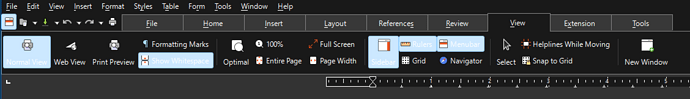Font color is set to automatic. Theme set to dark, application color theme set to default dark. Changing icon theme makes no difference for text. Affects 7.5.0 and 7.5.2.
Only the 7.5.1 is available today as a PRERELEASE version:
I tested the 7.5.2 dev build hoping there was a fix in it.
It is a bug in Windows 11 (OK in Windows 10), see
Bug 152534 - Dark Mode on Windows 11 Active selections from the tabbed menu bar have light blue background which makes the white icon almost invisible
Action is undecided because maybe Microsoft will fix bug? Or MS won’t bother?
1 Like
Ouch, back to Word, I guess. I will mark this post as solved if they ever apply that patch.
Who? Microsoft?
Remember the quote, “Windows ain’t done till lotus won’t run”