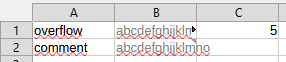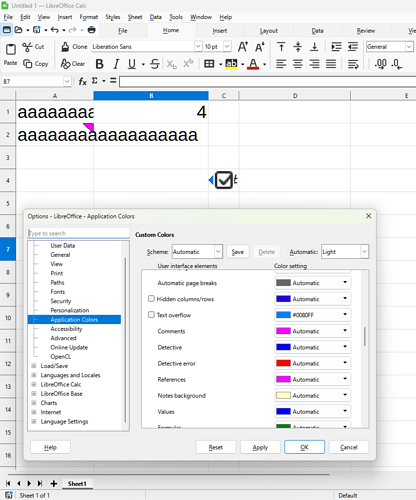I have a number of cells in my document where I want the width to be much smaller than the contents, and I would like to get rid of the text overflow indicators completely. I have located the text overflow settings in Options > LibreOffice > Application Colors, but unchecking the Text Overflow box does not remove the icons. I can change the colors, but I cannot remove them.
Is there any way to completely remove the text overflow icons?