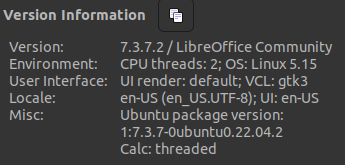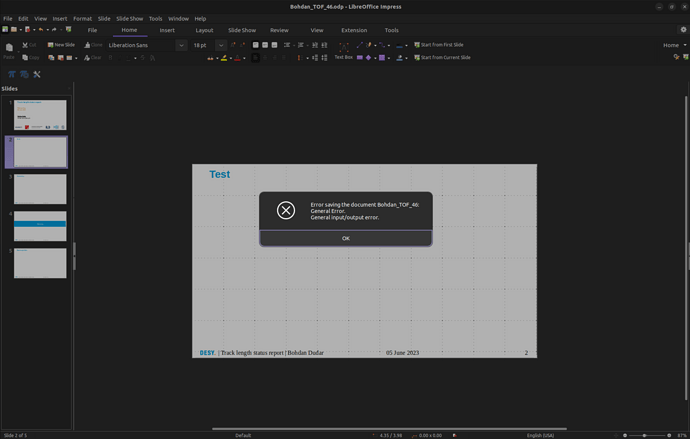Hi all,
I have a remote filesystem mounted on the local PC via sshfs.
Locally I have set up my custom template and created a new impress presentation and saved it in the file, e.g. as test_presentation.odp. Then I have moved the presentation file to the other folder, which is mounted with sshfs. When I opened the presentation again no matter what I change I can’t save it again. It always returns an error. (see screenshot)
Also, creating and saving new presentation from the template imidiately on the remote gives the same error.
I thought all template settings are saved in the single presentation file, so I am a bit surpised that when I copy the file, I still can’t save it after the editing…
Could anyone have an idea how to fix this?
Saving/editing presentations on the remote filesystem works fine with old files, without custom template. That is why I usually just copy the old files and edit them to create “new” presentation, but it would be nice to actually use a new template I have created.
Let me know if you need any other information I can provide…
Local System: Ubuntu 20.04
Remote System: Centos 7
LibreOffice: