I have parallel installations.
LibO 5.0.3 is the default installation in LM 17.3 KDE
I installed parallel the version 5.3.6 and also 5.4.1.2 following the LibO guide lines.
When I run LibO 5.3.6 or LibO 5.4.1.2 I cannot save any Writer file and get the error message:
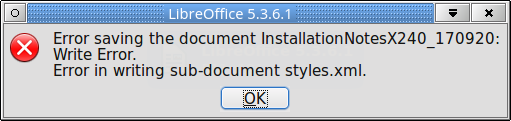
I can save all other file types of LibO 5.3.6; only Writer cannot be saved.
I am grateful for your help!
(edit: activated screenshot -AK)
