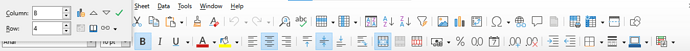Welcome!
This box is actually a window, the Navigator window. Severely mutilated, devoid of boundaries. This is what it should normally look like this
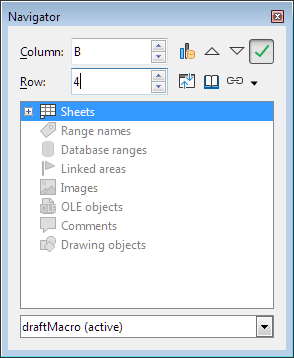
Try to choose View - Navigator
1 Like
Where do I find view? As you can see, it covers the first 3 or 4 topics at the top
Try clicking on the gray background - anywhere in this box - to activate it and then Alt-F4. For me it works like closing the active window (in this case the Navigator window)
Another option is to Alt-V activate the View menu, which will open above this window.
F5 toggles the Navigator.