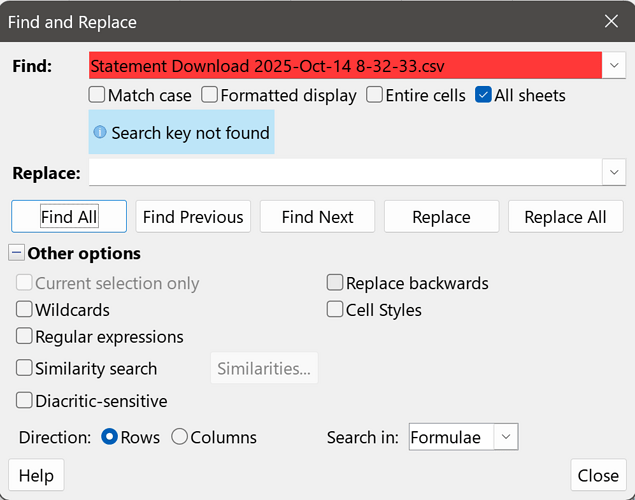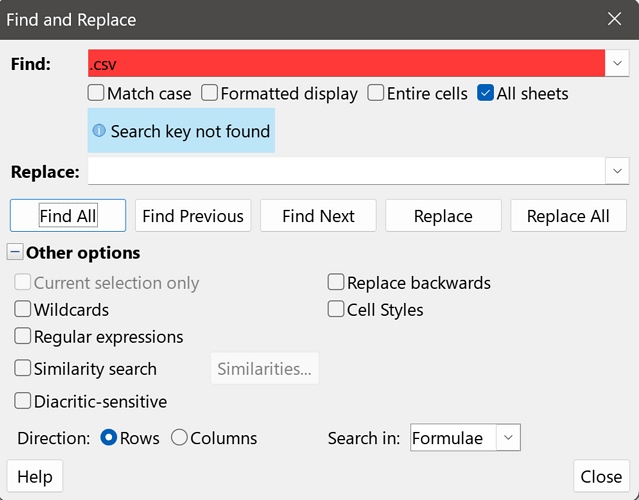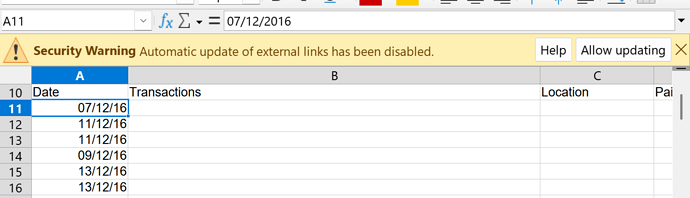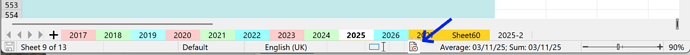Calc ver 25.2.6.2 X86_64.
My spreadsheet has “Automatic update of external links has been disabled” warning. I don’t want this document to to have any external links. I go to edit links to external file and there is an old document I copied/pasted data from into the offending sheet. So I break the link. Links to External Files is now greyed out. All done - save and close. Open the sheet again I get “Automatic update of external links has been disabled” check “Links to External Files” and the file is listed again. I’ve tried to break the link numerous times - save and the link is back again. I can add data to the sheet it’s saved but I cannot get the sheet to remember the link has been removed. I’ve deleted the offending linked sheet but it’s still there.
Any help would be appreciated. Thanks.
Welcome!
Try using Ctrl+H to find the name of that old file using formula search across all sheets. Most likely, one or more formulas contain a direct link to that old spreadsheet, but it’s not visible because the cell displays the value (or error).
Thought I would out fool it by copying the sheet to a new book.
But… here’s the sheet menu on the “Link to External” sheet
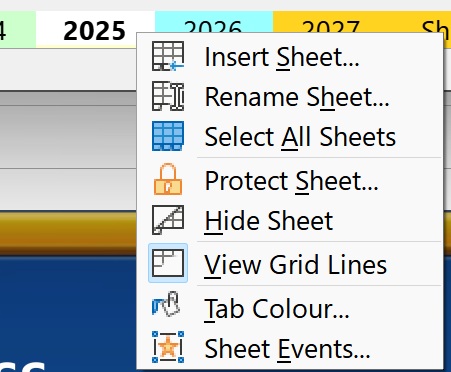
No Move/Copy on the “Link to External” sheet.
In fact no move/copy on any of the sheets in that book. There’s 9 sheets in that book.
I think we can answer all your questions if you upload the problematic file after removing any confidential data from it.
Thanks - Unfortunately it’s all banking stuff. If I remove all of that is it still of use to you?
I have manually copied some of the sheets to a new book and they work but solving the problem would be so much better.
Thanks for helping.
If deleting sensitive data doesn’t remove the effect from your start message, upload the file and we’ll find the hidden external link.
I’m sorting it now - sorry for delay.
Search only .csv.
Excellent. Waiting for the file (the 7th button on the message editing toolbar).
Diagnosis.
The cause is clear: your document is in Track Changes mode, and the change log contains a link to an external file.
Treatment:
Menu / Edit / Track Changes, uncheck Record.
Save the file.
Brilliant - well done I’d never have found that - thanks. It’s also brought back the Move/Copy option. Thanks again.
How do I delete the uploaded file as it has data in it ?
Think I’ve got it
Wow, I forgot that I filed tdf#125909 against “LibreOffice”, but it was closed “fixed” only for Writer…
Yes. This is quite serious.
Just a thought, as I don’t see one anywhere, a little icon in the bottom when Recording Changes is active for idiots like me.
Apologies for my post
Yes. This is quite serious. Just seen this.
Mike Kaganski 2019-06-13 22:28:14 UTC
Hidden tracking of changes might in some cases be a security issue, if one sends a document which contains tracked information not supposed to be available for recipient.
Possibly when opening a document with hidden change tracking, an infobar could be displayed, or a status bar icon (this still be mostly unnoticed imo), or some other way of informing user about the mode (and how to proceed)?