Unlike what the LibreOffice Help states here I cannot ungroup individual rows. Example: Select rows 1 to 10 and press F12. Then select rows 3 to 5 and press Ctrl-F12. Now rows 1 to 10 are ungrouped rather than the expected rows 3 to 5.
Is there a way to do this that maybe I’m missing?
As far as I know, a row/column group must be continuous.
If so, I don’t understand the info below the heading “Deactivate for” in the help page. It is misleading, at best.
This means that your “split group” cannot exist. You can have two groups, and expand/collapse them in sync by the corresponding “level button” in the top left corner of the spreadsheet pane.
Level button may also work on other groups which you don’t want to expand or collapse. If you explain your purpose (target behavior), someone here may be able to suggest a suitable workaround.
It’s not especially significant to me. It’s just that I noticed that the way it’s described in the LibreOffice Help is similar to an other program that I used to use and I was wondering why it didn’t work as per the Help description.,
So the Help may say “Ungroup the selected group”; or “Remove the group to which the active cell belongs”.
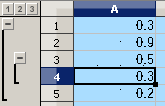
In the sample image there are two groups: A1:A5 (the first created) and A3:A4. If the cursor is on A3 or A4 and you choose Ungroup, the last group (A3:A4) will be removed.
Thank you for your comment. Reading the Help text more carefully, I notice that it says “In a nested group, the last rows or columns that were added are removed from the group” (emphasis mine). Therefore, my query is answered.
