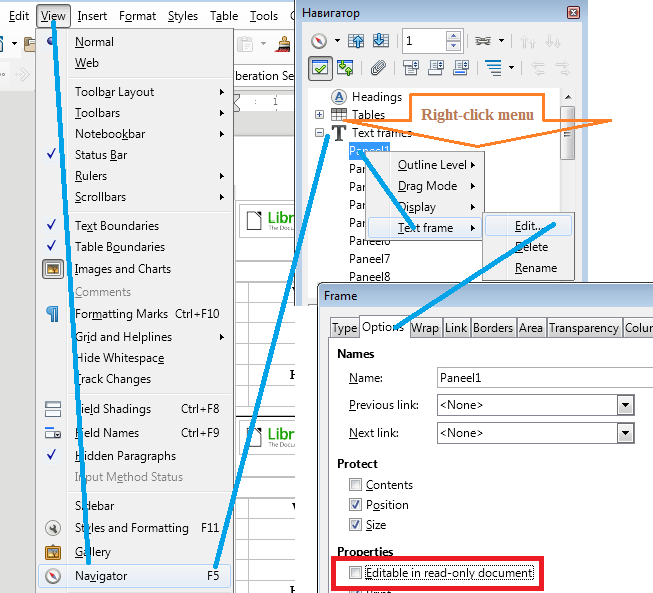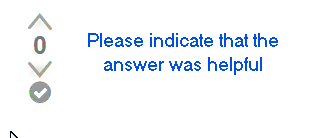The Libre template for business cards contains protected frames. I cannot find out how to unprotect them so they can be edited. The help files do not provide a solution to this. This is preventing me from ever beginning to use this program no matter how many features it has.
If your business card is one which synchronizes like labels, so be aware that there is a master label which “copies” all contents to the other labels.
The master label is a section included in a frame. The section can be edited… In most cases it is not suitable to edit the frames’ properties. If you do so, you exactly should know what you do…
Couldn’t you upload your anonymized file for better advice?
I appreciate johnSUN’s comments below. However, when I get to the Paneel1 box in the Navigator, I do NOT get any of the choices shown: Outline/Drag/Display/Text. There is no action possible for me to take at that point. What next?
ADDENDUM: JohnSUN’s comment about a “right-click” action below probably would have worked. But it was his original comment about unlocking frames in a “protected document” that led me to realize that the folder I created for the Libre program was itself, for inexplicable reasons, a protected folder. Now that documents in it are unlocked, the Libre busines card template works as I originally expected. Thanks to the forum for engaging in this conversation.
What about right-click? Yes, I know that this is not obvious, but Outline/Drag/Display/Text is a context menu