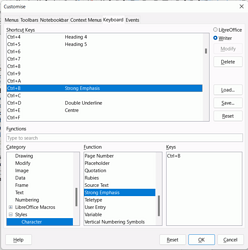I am using Writer on a Mac. Most keyboard shortcuts can be changed through the Customize option, but for some reason, there are some that I can’t change. For example, I can’t change CMD-B (bold) or CMD-I (italics) shortcuts.
Is this an issue on Mac, or can CTRL-B/CTRL-I shortcuts not be changed on other systems as well?
Is there a way to change these keyboard shortcuts?

 I don’t want any manual formatting. I want to change CMD-B to apply/remove a bold character style. Same for CMD-I. That way I can apply 2 (or more) styles to have bold-italic without manual formatting. IMO it would be nice if LO worked this way without me having to write macros to do it, but at least it’s possible.
I don’t want any manual formatting. I want to change CMD-B to apply/remove a bold character style. Same for CMD-I. That way I can apply 2 (or more) styles to have bold-italic without manual formatting. IMO it would be nice if LO worked this way without me having to write macros to do it, but at least it’s possible.