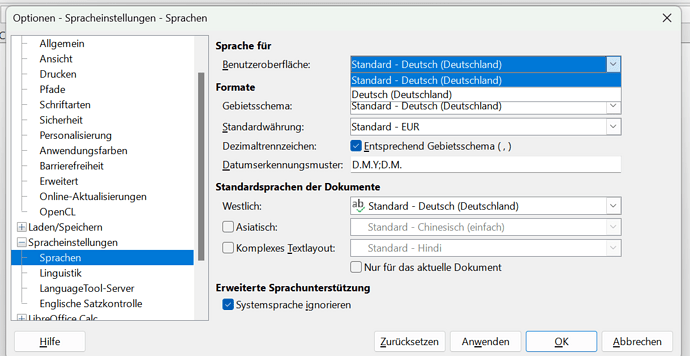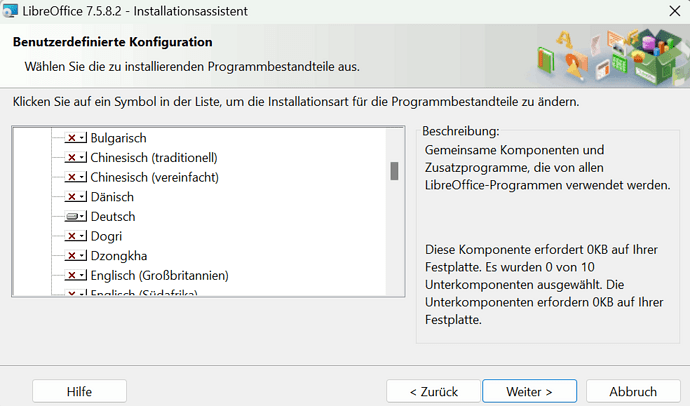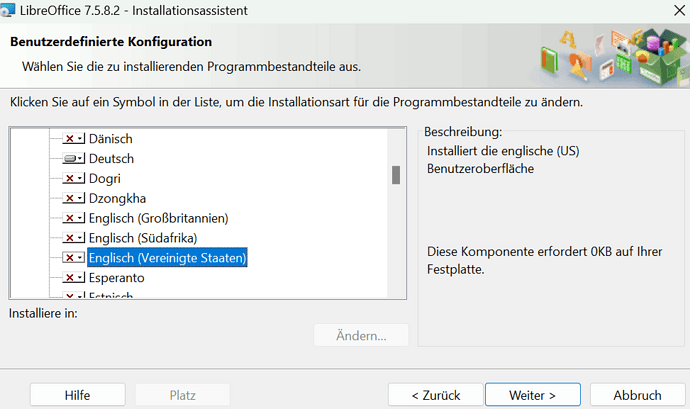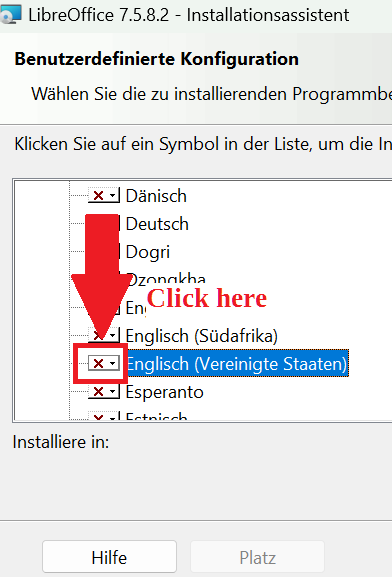Hello.
I am in Germany and recently installed Libre Office 7.5.8.2 (X86_64). I would like to use it in English.
Unfortunately, the UI language cannot be changed. Under “Extras/Optionen/Sprachen/Benutzeroberfläche” I am only offered “Deutsch”.
How can I change the UI language?
Select Change from the Control Panel or run the installation again and select Change- check English in Interface Languages in the third step of the Installation Wizard.
Since your question has nothing to do with the database frontend as hinted by tag base, please retag your question common as the problem affects all components and is “common” to them.
Thank you for your suggestion.
I have tried both ways. They result in the same thing, only German is offered:
The installation file comes from
“//www.libreoffice.org/download/download-libreoffice/”
Yes, that’s right, at this step click on the desired interface language and select the first item from the menu that appears (I don’t know how this is displayed in German, something like “The component will be installed on the local hard drive”)
When I select one of the languages marked in red, no menu appears.
The description text reads “This component requires 0 kilobytes”.
Only German has more than 0 KB.
I see. That’s how the idiots understand it.

Thank you very much